Filter by name of variants in selected categories
The module expands the capabilities of your marketplace, providing the ability to create filters for product categories. If the items have variants, these variants are also included in the filtering
Administrative part:
After purchasing and installing the module, you need:
-
Create a filter in the module settings
-
Configure categories to display information
Create filter in module settings:
Create a filter in the module settings - Modules → My modules → "CategoryVariantsFilter" → the "Filter name" field → Save information

 Configure categories to display information:
Configure categories to display information:
- Customize the display on the catalog page - Modules → My modules → "CategoryVariantsFilter" → the "Category" field → Select the necessary categories → Save information

Client part:
Filter - Display the filter on the catalog page of the category selected by the customer
After you create a filter, the filter you created appears in the selected category. If the product has options, they will be filtered

- Cash upon receipt
- Bank transfer
Recommend
Using this module, the administrator will be able to customize the display of product properties, which will be displayed relative to the specified property value. The rest of the applied values of this property will not be displayed.
In order for the site not to look like a long, information-packed scroll, it is important to use pagination.
OkayCMS developers went even further and provided for their clients a page pagination function at the beginning of Meta data. Its main function is to modify the pagination text.

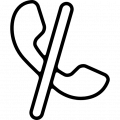
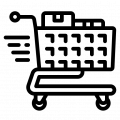
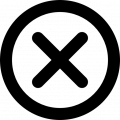
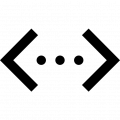
Например наименование "Сірі 9-12м (80см)" не находит товаров с фильтром! Но, просто "Сірі" работает корректно
Прошу оперативного вмешательства