AdditionalProductName
This module allows you to add an additional product name so that customers can more easily find the desired item
The additional name is displayed in a smaller font and is placed immediately below the main name
Administrative part:
After purchasing and installing the module you will be able to:
- Add an additional product name
Add an additional product name:
- Add an additional product name - Catalog → Products → "Selected Product" → "Add Additional Name" → Save Information
Client Section:
After installing the module and adding the additional product name, the functionality becomes available for use by the visitors of your online store
-
VIP Partner
-
Качество проверено OkayCMS
-
Requires no template changes
Recommend
Entering the product card, the client immediately sees one of the three available statuses of the product - in stock, pre-order or not in stock. The status is set automatically when filling in the "Quantity of goods" field in its card, in the admin panel.
The main function of the module is to use the second, alternative url of the category. Basically, the function is useful for categories that include products from another category, with a pre-defined set of filters.


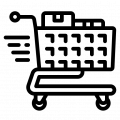

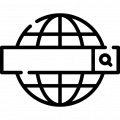
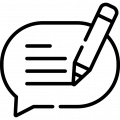
2. И предыдущему комментарию скажите можно ли при импорте добавить доп. название?
В импорт добавить можно, это будет стоить 10$