Automatic user registration
Module Description
Module «Automatic user registration» - after installing this module, you will be able to configure the mode of automatic user registration on the website after placing an order. You can choose whether this registration will be automatic or will require user confirmation (in which case, they will need to check a box) and give their consent for registration
Administrative part:
After purchasing and installing the module you will be able to:
- Configure the display in the shopping cart to confirm user registration when placing an order
Configure the display in the shopping cart to confirm user registration when:
- Configure the display in the shopping cart to confirm user registration when placing an order - Modules → My Modules → Module "AutoRegistration" → Enable the toggle switch → Save information


Client part:
After installing the module, the functionality is already available for use, and the user can be automatically registered on the website after placing an order

-
VIP Partner
-
Quality checked by OkayCMS

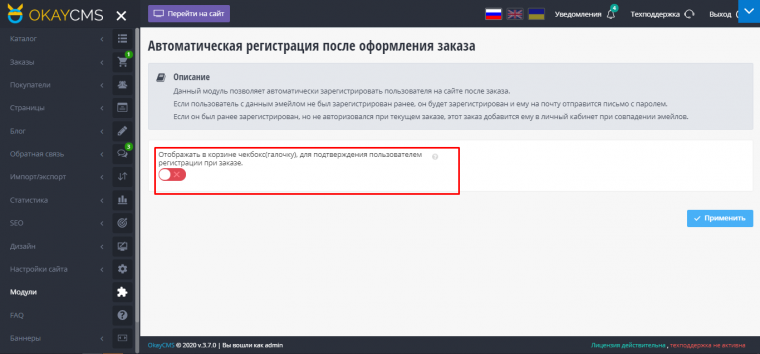

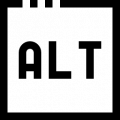
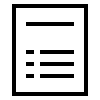
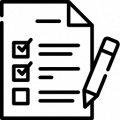
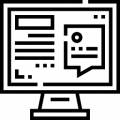
Думаю это проблема на уровне системы, а не модуля. Заказы должны подвязываться автоматически к пользователю по его имейлу и (самое главное) по телефону.
При автоматической регистрации пользователя, сохраняет только введённое пользователем имя при оформлении заказа. Фамилию не сохраняет.
И ещё - модуль пора бы обновить для 4.2.1