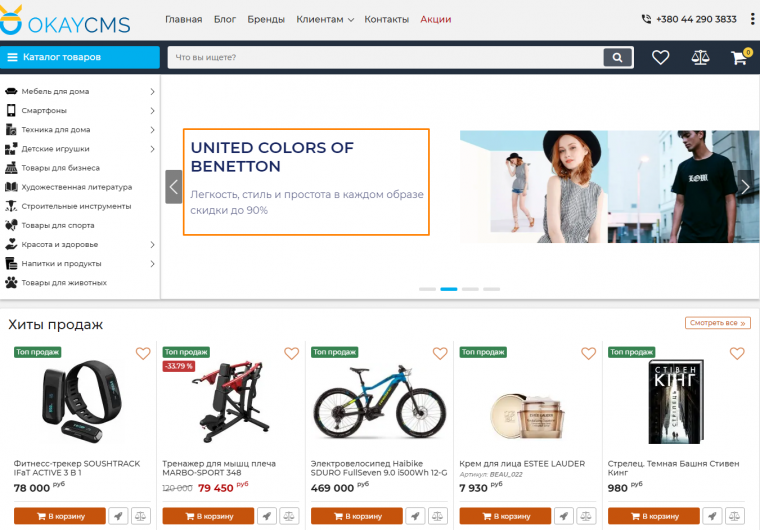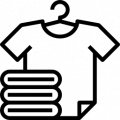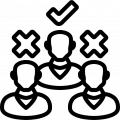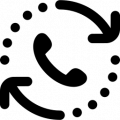Banner text color
Module Description
This module makes it possible to set in the admin panel the display color of the banner title and text.
After installing the module in the admin panel in the section Banners> Slides> slide page, fields for choosing a color will appear.
.png)
You can change the Color of the title and the Color of the text, to change, specify the desired color and click Apply.
.png)
No reviews yet
Your commentary will be the first :)
Payment methods
- Cash upon receipt
- Bank transfer
Recommend
A CSV feed for Google Ads is a directory of pages that you want to target, that is, those pages that are shown to a specific audience based on predefined parameters.
Cost:
15 $
This module allows you to assign orders to different managers. If the order is not assigned to any manager, then in the admin panel in the list of orders ...
Cost:
65 $