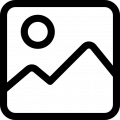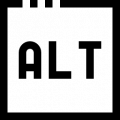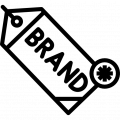Дополнительные изображения для товара
The module allows you to add extra photos to the products in your online store. This helps customers better assess the product before making a purchase
On the website, customers will see additional images alongside the "Description," "Specifications," and "Reviews" sections
Administrative part:
After purchasing and installing the module you will be able to:
- Add images to a product
Add images to a product:
- Add images to a product – Catalog → Products → "Select the desired product" → Add image → Save information
Client part:
After adding images, they will be displayed for the user on the product page in the "Product Images" tab, where the user can interact with them
-
VIP Partner
-
Качество проверено OkayCMS
-
Requires no template changes
Recommend
Using the capabilities of this module, the administrator of the online store will be able to combine the properties of goods into groups and set an image for each of them.
Entering the product card, the client immediately sees one of the three available statuses of the product - in stock, pre-order or not in stock. The status is set automatically when filling in the "Quantity of goods" field in its card, in the admin panel.
With the help of this module, the owners of the online store will be able to select certain brands of goods for the client in each category.