Customizable cart fields for shipping methods
Module Description
How to add a delivery field to OkayCMS?
After installing this add-on, it will be possible to display custom fields along with a specific delivery method . In the menu "Site settings" → "Delivery methods" go to the desired option, a new block will appear there for inserting fields:

- Enter the title. On the site, it will be displayed by a placeholder (hint) in the field until the cursor is placed in it.
- Select from the drop-down list whether this field is required or not. If the field is required, the form will not be submitted until it is completed.
- Apply.
You can create new fields by clicking the "Add" button, fill in and save according to the same algorithm. They will be displayed in the contact information block at the bottom of the shopping cart. But it is worth remembering that no one wants to fill out too large forms. So add only justified fields: branch number, index, etc.
Payment methods
- Cash upon receipt
- Bank transfer
Recommend
The module allows you to manage promotions on the site, set the time of their holding
Cost:
70
$
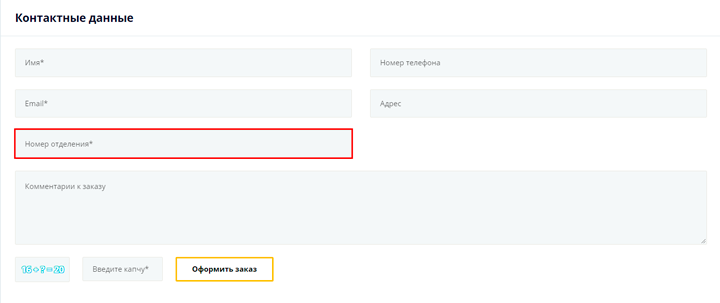
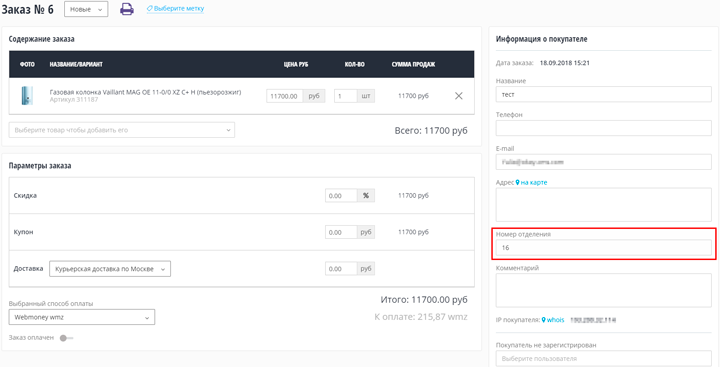
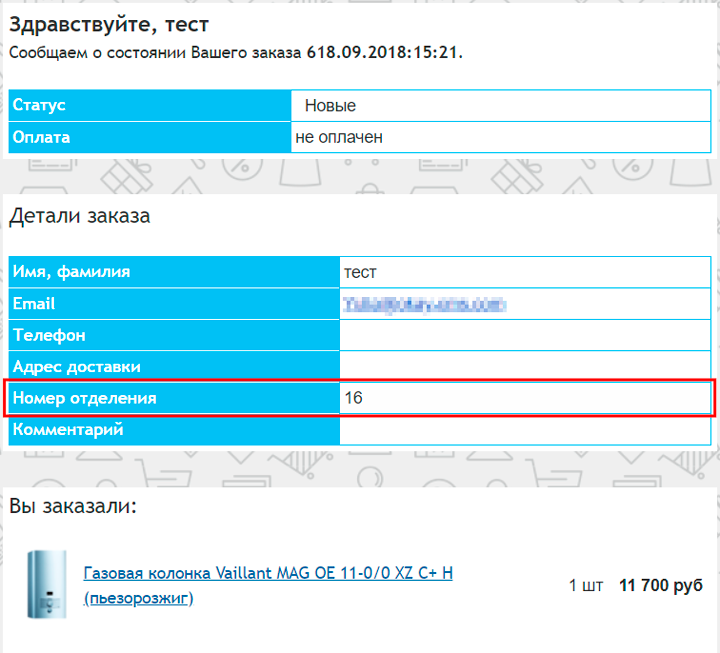




Чтобы было: Місто (на украинской версии фрона), Город (на русской)