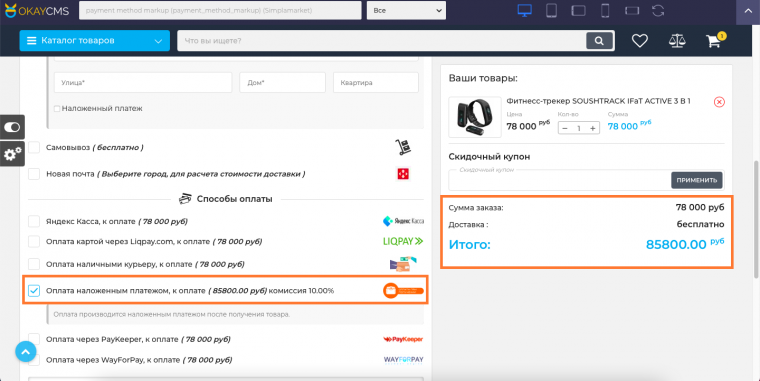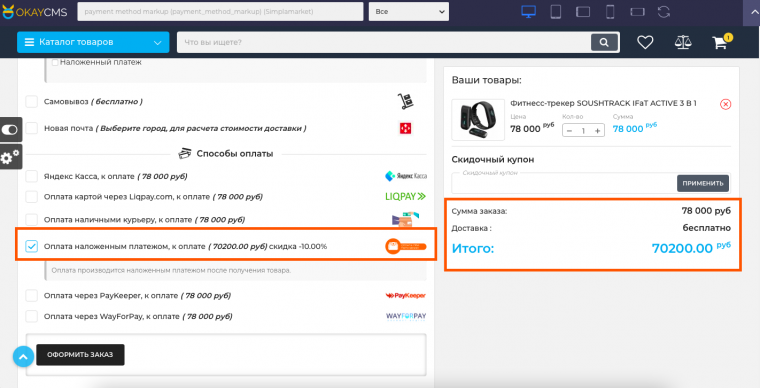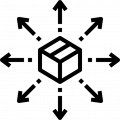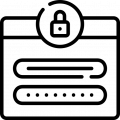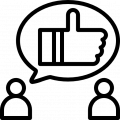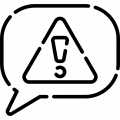Extra charge for payment method
The module allows you to set different commission rates depending on the payment method, compensating for the commission percentage charged by the payment system to the recipient
The module also allows you to set a discount on payment. For example, with self-pickup and cash payment, the user receives a discount
Admin Panel:
After installing the module, you will be able to:
- Set surcharges or discounts for payment methods
Setting surcharges or discounts for payment methods:
- Setting surcharges or discounts for payment methods - Settings → Payment Methods → "Select payment method" → Set surcharge or discount → Save
Customer Side:
In the cart, when selecting a payment method, the set surcharge or discount will be displayed
-
VIP Partner
-
Quality checked by OkayCMS
-
Requires no template changes
Recommend
This module allows adding a pop-up window for registration, authorization, password reminders, as well as the "remember me" option on the user side of the site.
This module displays the required number of recommended products for the main product.
The module implements the ability to add "Benefits" (a set of images and descriptions) for each product separately and then display them on the site.