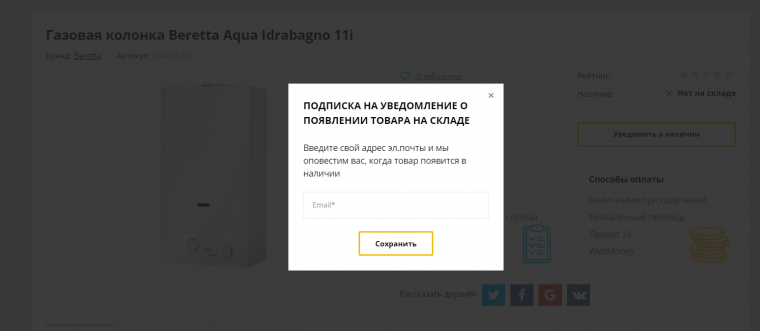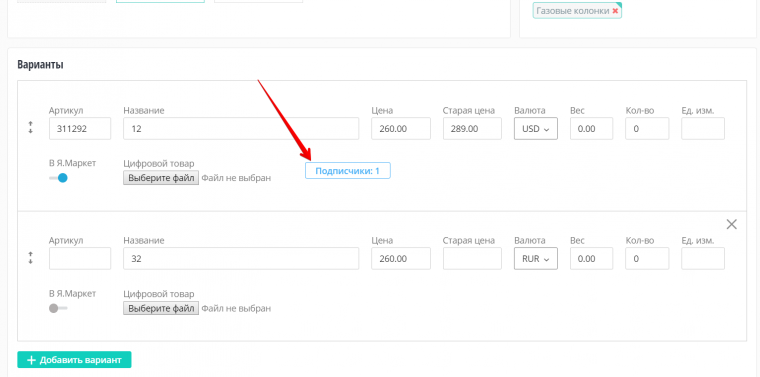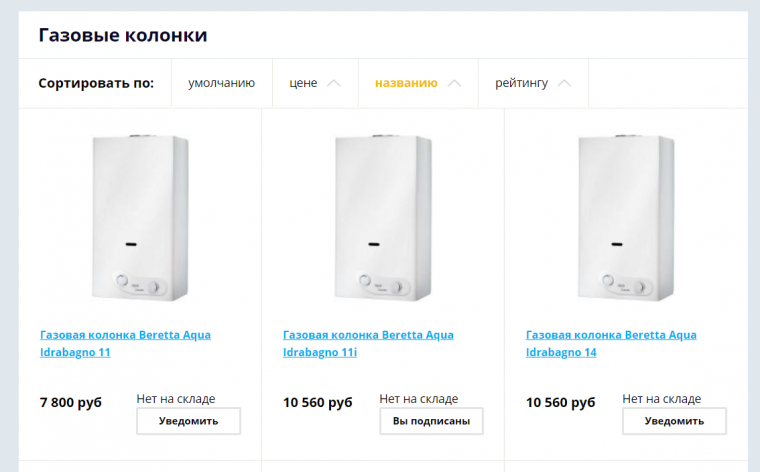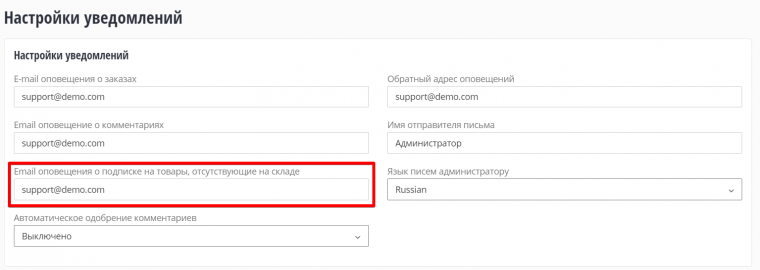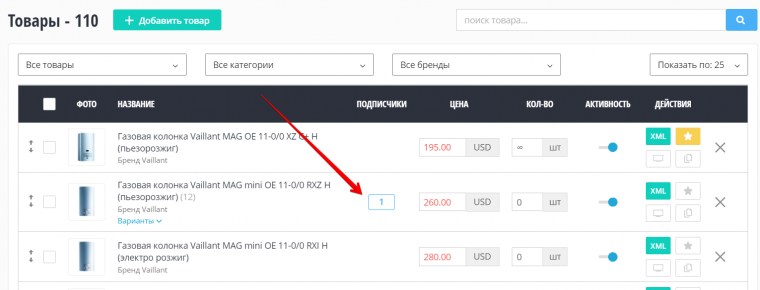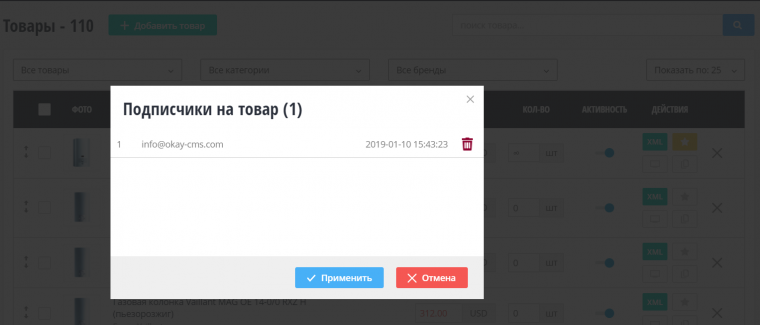Subscription for items that are out of stock
Module Description
With this enhancement, your customers can receive email notifications when a product that is out of stock again appears in the warehouse.
The module is incredibly easy to use. When an item is out of stock, the Add to Cart button will be replaced with a Notify When Available button. The customer clicks on a button, enters their email address, and when you update your warehouse, the module automatically sends an email informing the subscriber that the item is in stock. A subscriber opens an email, visits your website, and you get a sale!
Features:
• Subscription to a product is tied to product options
• The email of the authorized user or once entered Email during the current session is automatically inserted into the product subscription form
• Already previously sent subscriptions to all products are recorded on the site in the form of a button "You are subscribed"
• In the administration panel in the product catalog and in the product card, the number of subscribers is displayed, the list of which can be easily edited in a pop-up window
• Sorting has been added to the product catalog, which moves the most popular products to the top of the list
Testing:
1. Open the demo of the revision by clicking on the "Watch demo"
2. In the Administration Panel, in the Catalog Settings, disable the switch "Allow pre-order of missing products"
3. Open an item that has 0 in stock and try to subscribe to the item. As an administrator, you will receive an email notification about a new product subscription
4. Make the product available for sale by changing the quantity in stock to more than 0. As a subscriber, you will receive a notification by mail when the product has arrived.
5. Also try adding subscriptions to different product variations
6. Add more subscriptions to different products and in the Administration Panel in the Product Catalog instead of "All Products", select "Most Expected Products"
No reviews yet
Your commentary will be the first :)
Payment methods
- Cash upon receipt
- Bank transfer
Recommend
Module for creating categories and subcategories of articles.
Cost:
50
$
The "Question - Answer" module is intended for publication on the "FAQ" site (frequently asked questions).
Cost:
30
$
Add-on for notifying the client about sending the order by e-mail
Cost:
25
$
This module allows you to easily notify customers about sending an order by SMS
Cost:
25
$