Extended bulk discounts
This module allows you to create bulk discounts not only for a product, but also for each of its options separately. You can choose whether to specify a discount for a product, for a variant, or for a product and a variant together.
The discount can be set for the number of purchased items or for a specific purchase amount.
The amount of the discount can be set both in hryvnias and as a percentage.
For each option or product, you can specify several discounts.
Module configuration.
1. Go to the administrative panel - catalog - products - specific product. Go to the section Wholesale discounts.

2. Select which positions, for a product or options, you need to set a discount
Option 1. The discount is set only for the product. To do this, turn on the check mark, discount for the product.

Option 2. The discount is set for each option or product separately. We select an option from the drop-down list and set our own discounts for each.

Variant 3. The discount is set for the product and is valid for all variants, while the checkbox is off. That is, the discount is set once per item, but it also affects all options.

3. Select the units from which you will be able to give discount. This can be the quantity of goods, or the amount of the order.

4. Choose where you will give the discount, in UAH or in%.

5. Specify discounts.
You can set more than one discount for both the product and the variant.


- Cash upon receipt
- Bank transfer
Recommend
Module for creating options for displaying product colors and size.
Module for creating options for displaying product colors.
An add-on that allows you to create options with a price modifier for store products.
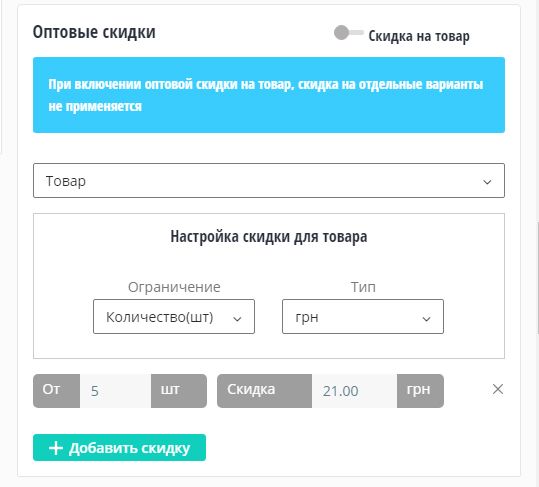
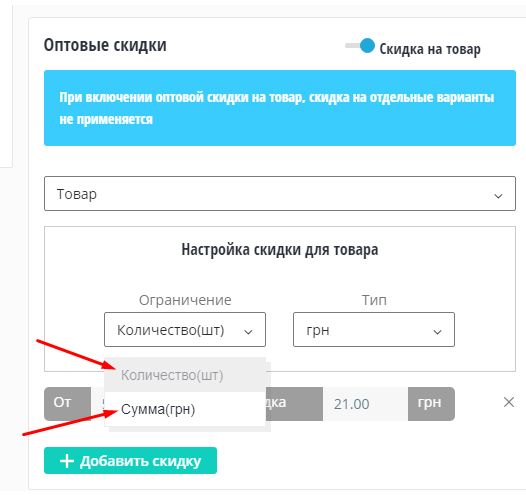
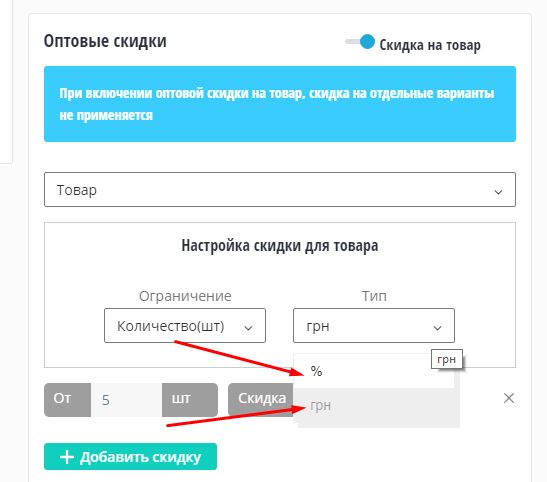
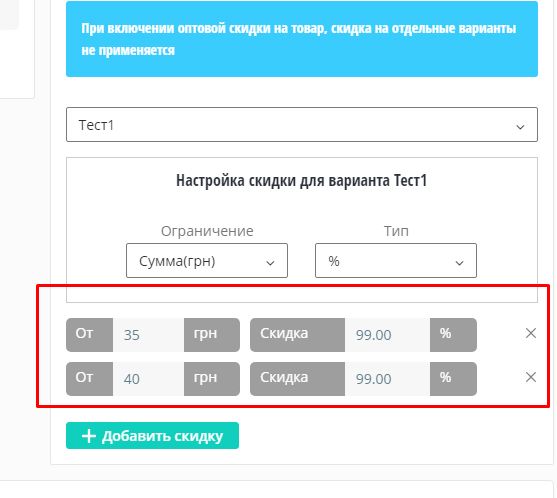



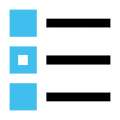
Спасибо.