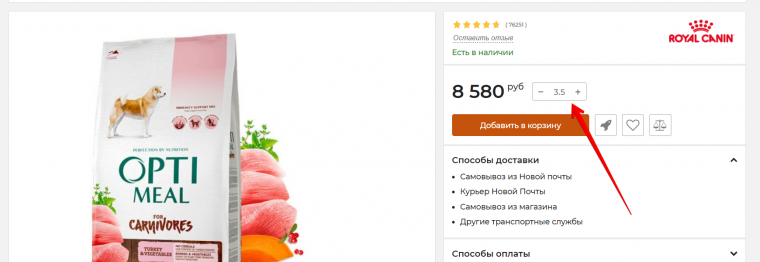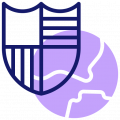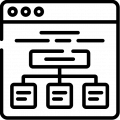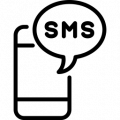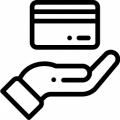Fractional quantity of goods in the order
The module allows you to set the increment step for the quantity of an item when placing an order
By default, in OkayCMS, the quantity of an item in an order changes by one unit. After installing the module, you can set the minimum quantity of an item to start counting from and the step by which the quantity will change in the product card in the admin panel
The “Step” in the product card has higher priority than the “Step” in the module settings
Administrative Part:
After purchasing and installing the module, you will be able to:
- Set the minimum quantity of an item and the increment step through the admin panel
- Configure the step individually for each item
Setting the minimum quantity of an item and the increment step through the admin panel:
- Setting the minimum quantity of an item and the increment step through the admin panel → Modules → My Modules → "SimplaMarket/FloatCart" → Set fractional item quantity → Save information
Configuring the step individually for each item:
- Configuring the step individually for each item → Catalog → Products → "Select the desired product" → Set fractional item quantity → Save information
Client Section:
The set step will be displayed in the product card and cart, allowing users to change the quantity of the item when ordering with the specified step
-
VIP Partner
-
Quality checked by OkayCMS