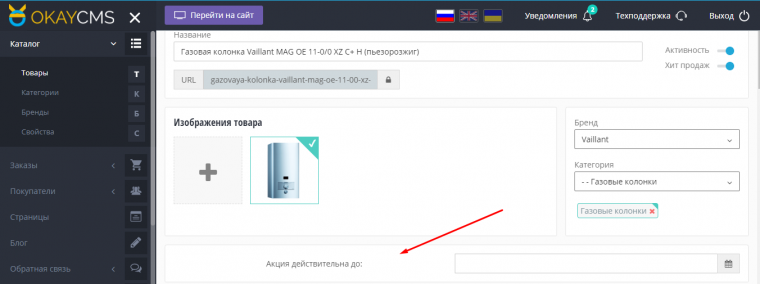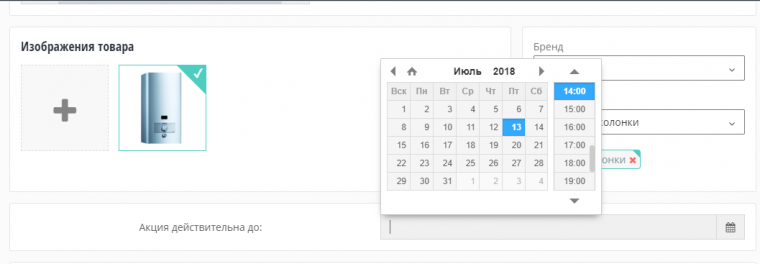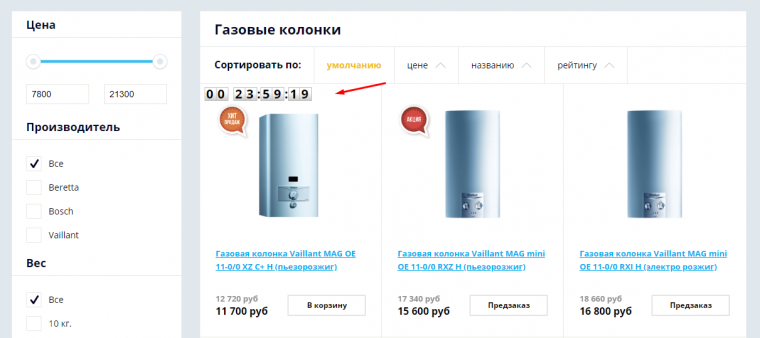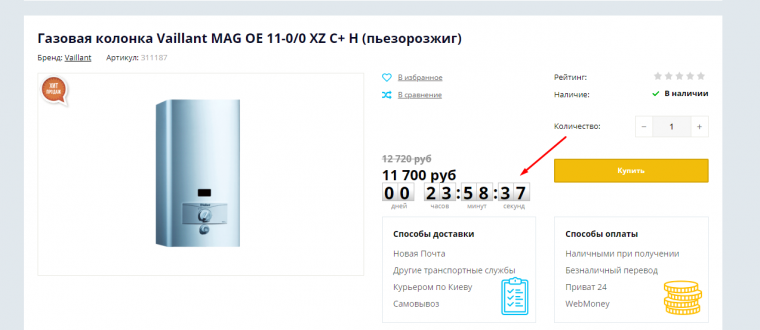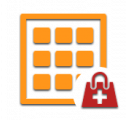End of action timer
An add-on is a great solution for time-limited offers where the reduced price of an item is to be valid for a specific period. After installing the module, it becomes possible to set the end time of the promotion for the product in the administrative panel. To do this, go to the product card, in the appeared field "The action is valid until" mark the date and time on the drop-down calendar.

Next, you need to save the changes by clicking the "Apply" button. After that, the timer is about to be displayed on the site.
The stock counter will be displayed:
- in blocks on the main page (hits of sales, promotions, new items), if the goods are displayed there
- in the catalog (in categories, when filtering)
- in the product card itself
At the end of the set time, the timer automatically disappears from the site, and the old one will be substituted in place of the promotional price. Thus, situations are excluded when the manager forgets to turn off the promotion and the product continues to be sold cheaper.
This refinement is useful for attracting additional attention to promotional products, as well as for limiting the duration of promotions in order to nudge the customer to make a purchase decision.
- Cash upon receipt
- Bank transfer
Recommend
Ability to set accessories for products. Accessories are displayed in the product card, under the "We also recommend looking" block.
Products of the same category are displayed in the product card in related products.
This revision allows you to set the step with which the quantity of goods will be increased when ordering.