Selectively exporting products to google.xml
Generation of XML file for Google Merchant. This module for OkayCMS allows you to create an XML file that is used to transfer products from your store to Google Merchant.
Flexible configuration of this module will allow you to upload to google.xml not only certain products, but also products from a specific category or products from a specific brand. It is possible to select all products on the page for uploading to XML or from XML.
You can choose in the settings whether to upload goods that are not in stock in XML or not. There are several options for unloading goods that are not in stock (out of stock or on order).
The following information is transmitted to Google Merchant:
- Product Name;
- Link to the product;
- Short description;
- ID (article);
- State (by default, all products are set to "New");
- Price;
- Availability;
- Manufacturer (brand);
- Product category by Google classifier;
- Main image and up to ten additional images.
- Cash upon receipt
- Bank transfer
Recommend
Integration code with Ptengine service for heatmap analysis and web analytics
Integration with Fondy allows you to accept online payments with bank cards through the site.
After placing an order, there are three possible options for displaying the payment interface:
Integration with LIFE PAY allows you to make online payments with bank cards through the site.




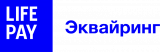
По умолчанию как происходит ?