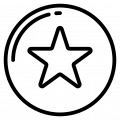🇺🇦 Збір на ремонт дронів для батальйону Antares
🇺🇦 Збір на ремонт дронів
Один із наших розробників служить інженером БпЛА у батальйоні Antares, бригади Рубіж. Його майстерня займається ремонтом і модернізацією дронів, від яких залежать життя військових та виконання бойових завдань.
Майстерня постійно потребує запчастин і матеріалів, щоб дрони могли знову працювати. Запрошуємо вас долучитися до збору і підтримати наших захисників.

Реквізити банки (на ім’я Євгена Буре)
🔗 Посилання на банку
https://send.monobank.ua/jar/mYAS9CxjT
💳 Номер картки
4441 1111 2962 5921
Майстерня постійно потребує запчастин і матеріалів, щоб дрони могли знову працювати. Запрошуємо вас долучитися до збору і підтримати наших захисників.

Реквізити банки (на ім’я Євгена Буре)
🔗 Посилання на банку
https://send.monobank.ua/jar/mYAS9CxjT
💳 Номер картки
4441 1111 2962 5921