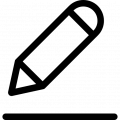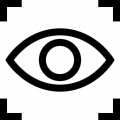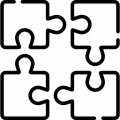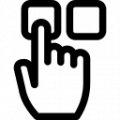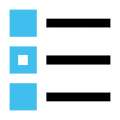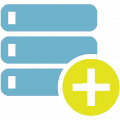Add-ons for OkayCMS 2. *
Categories for promotional items
Improvement allows you to filter promotional products by category. The promotional products page displays the entire list of categories that have discounted products. New URLs like site.com/discounted/categoryname will be added to the index
The revision allows you to attach other recommended categories to the category, which will be displayed on the product card in the form of an accordion of categories with their products inside. Products are selected at random and only those that are in stock. Implemented the ability to follow a link to a category to see all products.
The add-on changes the calculation of the coupon discount, excluding from the calculation the products that have the old price (promotional products). After the coupon is applied, the items in the cart are marked with auxiliary text indicating the status and amount of the discount in%.
The current version has the following settings:
- Do not update products, only add new ones
The module allows you to easily group products by a common property.
The add-on allows you to quickly view the complete information about the product
An add-on that allows you to create options with a price modifier for store products.
Supplement for auto-registration of users who made an order for OkayCMS
Add-on, with which you can add a separate image for each product variant
Automatic pre-order module from remote warehouses
"Item in Cart" button
The add-on allows you to shop more comfortably.
After clicking on the "Buy" button in the product card or in the product catalog, the button label changes to "Product in the cart". By clicking again, the customer is taken to the cart. The status of the buttons is preserved even after the page is reloaded.
Refinement allows you to order additional goods by simply placing a new order and then merging them with the previous unfulfilled order.
Three statuses of product availability in stock