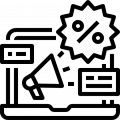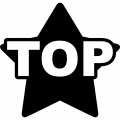Left email discount
A discount always grabs attention and encourages people to take the action that is trumpeted to receive it. Using this module, online store owners will be able to quickly increase their active email address base.
You just need to specify the percentage of the discount provided to new users.
As soon as a person enters your site, there will be a field with information about the coupon and a field for name and gmail.
-
VIP Partner
-
Quality checked by OkayCMS
-
Requires no template changes
Recommend
This module allows you to set discounts depending on the amount of the order.
This module allows you to select products by adding them to the "Sales Hits" of a certain category. Using the module "Popular products in the category", the online store will be able to more successfully promote and sell the desired product to customers who are really interested in buying the product in the appropriate category.
Facebook Pixel allows you to collect information on the site, work with the audience and improve the effectiveness of advertising campaigns on the relevant social network.
BlackBox is the largest database where employees of online stores enter data on unscrupulous customers. The joint efforts of salespeople help prevent systematic deception by such customers.