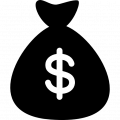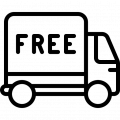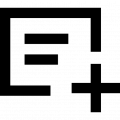Time difference (buyer's time zone)
This module displays the time difference between the city of the customer and the city where the store is located. In the admin panel, you need to enter your time zone; for example, if the store is in Moscow time (UTC+3), you should enter the number 3
The time difference will be displayed on the orders page for each new order: Customer Information (x hrs) from the customer. If the time zones match, it will display "Customer Information (0 hrs) from the customer."
Admin Section:
After installing the module, you will be able to:
- Specify the store's time zone
Specify the store's time zone:
- Specify the store's time zone – Modules → My Modules → "SimplaMarket/TimeCustomerDifference" → Enter the time zone → Save information
-
VIP Partner
-
Quality checked by OkayCMS
-
Requires no template changes
Recommend
Using the module's capabilities for an additional product name, more customers will be able to find the position they need. Often, manufacturers themselves create a product with several variants of the name, and as a result, buyers search for a product by different names and often may not find them.
This module adds to the cart a new delivery method and a choice of Meest branches / parcel machines