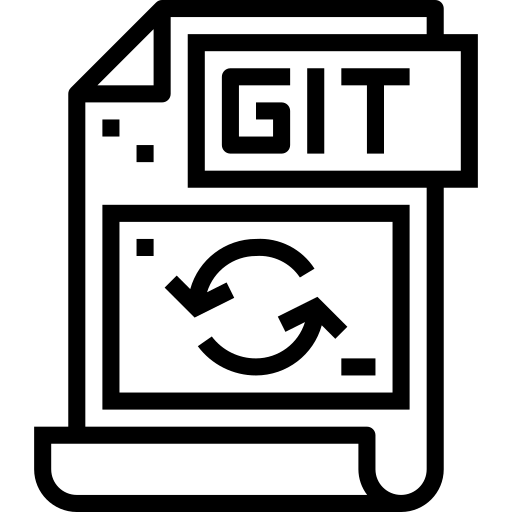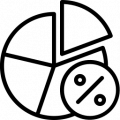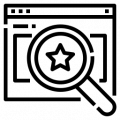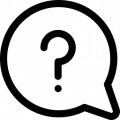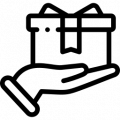Automatic build of the project on GIT
This module is intended for developers. If you run a project on gita, at some point the issue of building the project on the test (dev) and production (production) servers arises. As well as maintaining the database structure on the gita and all its changes.
For this, this module was developed, which allows you to automate the process of building a project, and performing migrations.
For the module to work, you need to have git installed on the server, to have access to the server via ssh, the exec () function is allowed.
The module is integrated only with Bitbucket.
General scheme of project initialization:
The developer creates a repository on bitbucket, initializes an empty repository on local, adds a project to it and installs this module.
Three main branches are created: master, dev and production. All branches are pushed to a remote repository (on bitbucket).
SSH keys for bitbucket and Webhooks are configured.
On the dev server, the repository is cloned via ssh and switched to the dev branch, the production branch is cloned on production.
The developer in the master branch (there are always the newest but not always ready-to-release works) performs works when they can be submitted for review, merges the master branch into the dev branch, and pushes to dev. At this moment, Webhook will work and the project will start building on the dev server (with migrations and other things). In a couple of minutes, you can check your work on the dev server.
After successful testing and acceptance by the customer, you can merge the dev branch into the production branch, after which all changes will appear on the production server.
The beauty of this approach is that several developers can work on a project at the same time. Also, you do not need to pour out all the changes via ftp with your hands. There is no need to work via ftp directly on the production server, when all clients of the site see how it sometimes "lays down" during development "live". If (and it is very desirable to do so) the dev server is located on the same server as production, the phrases "it works on my LAN" are minimized, since the work of the site is checked on a real server, and after the transfer to production nothing will change.
Full operating instructions are located inside the module.