Import of goods to the site from xml
The module solves the problem of fast loading of goods with descriptions, prices, characteristics and availability from the supplier file to your website. You save the yandex.xml upload file and then upload it to your site.
How the module works:
1. Log in to admin. panel - section Import / Export - Yandex Import
2. In the field that appears, select the required file, click Upload

3. Next, information about the number of categories and products will appear, click Import

4. After import, you can view its log

5. When you re-upload this file, prices and availability will be updated. And also all new products will be added to the site.
- Cash upon receipt
- Bank transfer
Recommend
In the product gallery, the module creates the effect of rotating the image 360 degrees. Thus, it is possible to view the product from different angles.
Three statuses of product availability in stock
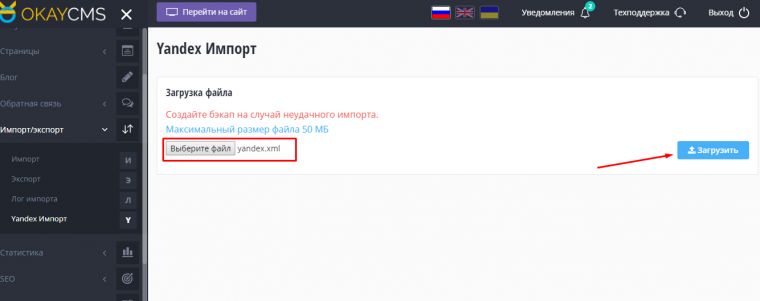
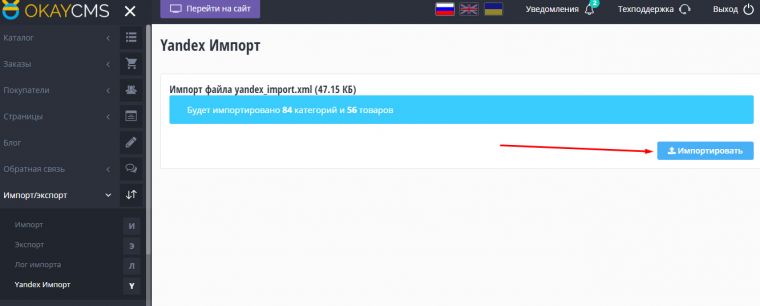
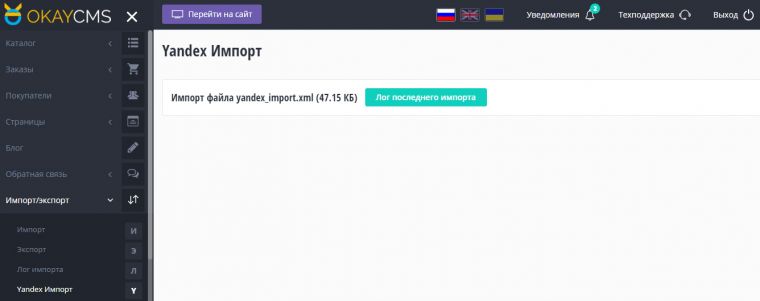
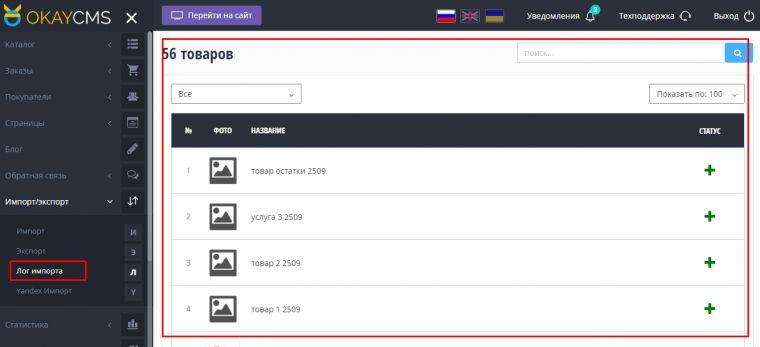




При загрузке заполняется "цена" и "старая цена" одним значением на всех товарах.