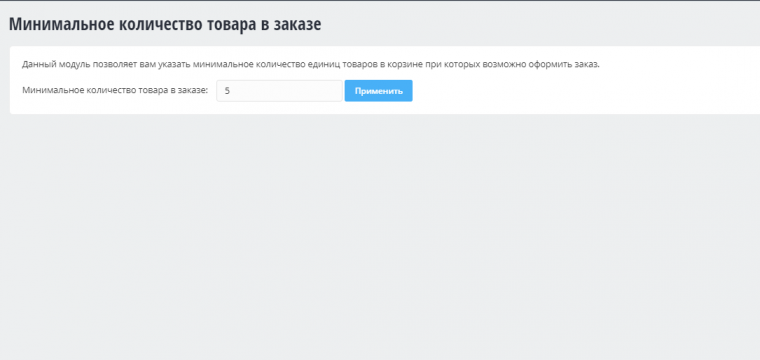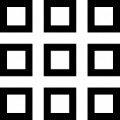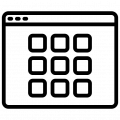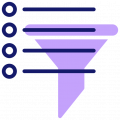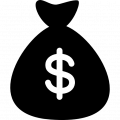Minimum order quantity
Module Description
This module allows you to set a minimum number of items in the cart required to place an order
If the number of items in the cart is less than the specified amount, an appropriate notification will be displayed when attempting to place the order. The quantity setting is configured within the module
Administrative part:
After purchasing and installing the module you will be able to:
- Set the minimum number of items in the cart
Set the minimum number of items in the cart:
- Set the minimum number of items in the cart – Modules → My Modules → " SimplaMarket/MinOrderItems" → Add the quantity → Save the information
Client part:
Once the minimum quantity is set, users will not be able to place an order unless the cart contains more than the minimum number of items you have specified
No reviews yet
Your commentary will be the first :)
-
VIP Partner
-
Quality checked by OkayCMS