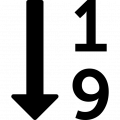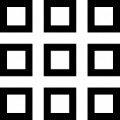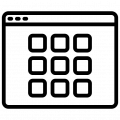Product rotation 360 degrees
Module Description
The "360° Image Rotation in Product Gallery" module creates a 360-degree rotation effect for images in the product gallery. This allows customers to view the product from different angles
Administrative Part:
After purchasing and installing the module, you will be able to:
- Add and edit images in the product gallery through the admin panel
- Configure image display settings for online store users
Adding and editing images in the product gallery through the admin panel:
- Add and edit images in the product gallery through the admin panel – Catalog → Products → "Select the desired product" → Add image → Save information
Configuring image display settings for online store users:
- Configure image display settings for online store users – Modules → My Modules → "SimplaMarket/Rotation360ProductImage" → Select the necessary settings → Save information
Client Part:
After adding images in the admin panel, they will be displayed to users on the product page, where the user can view the images with a 360-degree rotation effect. Users will be able to start and stop automatic rotation, move to the next or previous frame, and rotate the image using the mouse or touch on a mobile device
Module photo
No reviews yet
Your commentary will be the first :)
-
VIP Partner
-
Quality checked by OkayCMS