Analog products
Recommend
This module allows you to set a dimensional grid in image format for entire categories
Cost:
25
$
If the product is out of stock, the module displays an additional button "Inform about availability" in the product card
Cost:
25
$
The module implements the ability to set the status "Out of production" for a product
Cost:
15
$

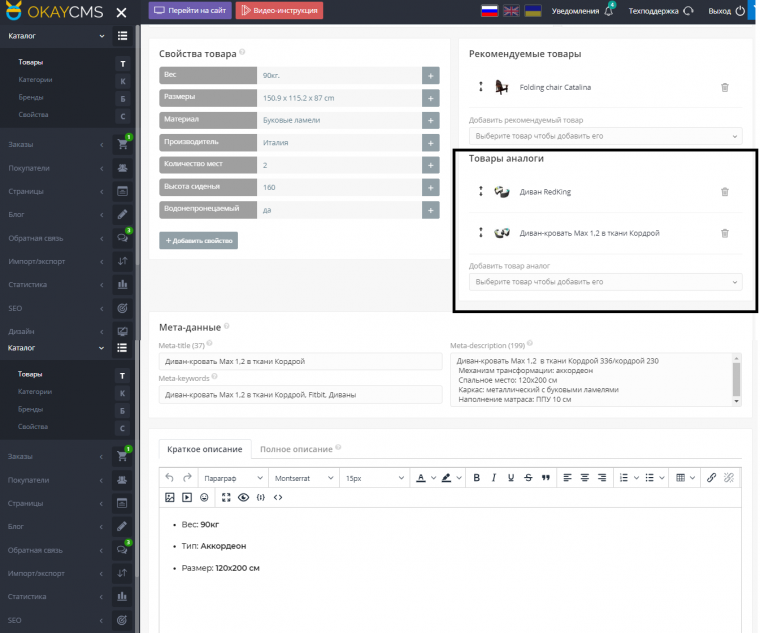

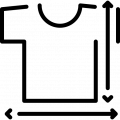
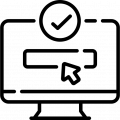
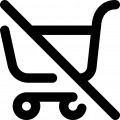
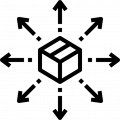
Есть вкладка: Аналоги.
Если эту страницу открыть на телефоне, то вкладки "Аналоги" не будет.
Хотелось бы это исправить.
Версия 4.3.0.
Не работает этот модуль в мобильной версии.
Так задумано, или надо что-то где-то включить?