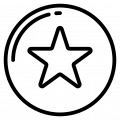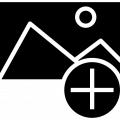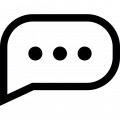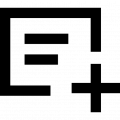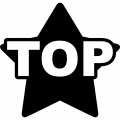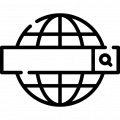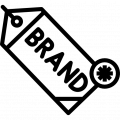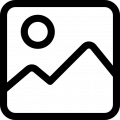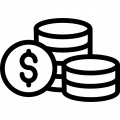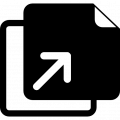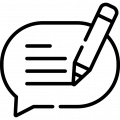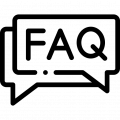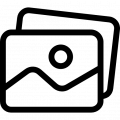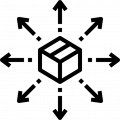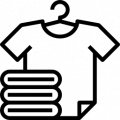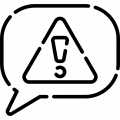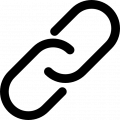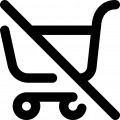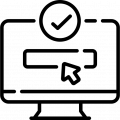Product page
Using the module's capabilities for an additional product name, more customers will be able to find the position they need. Often, manufacturers themselves create a product with several variants of the name, and as a result, buyers search for a product by different names and often may not find them.
This module allows you to select products by adding them to the "Sales Hits" of a certain category. Using the module "Popular products in the category", the online store will be able to more successfully promote and sell the desired product to customers who are really interested in buying the product in the appropriate category.
The main function of the module is to use the second, alternative url of the category. Basically, the function is useful for categories that include products from another category, with a pre-defined set of filters.
With the help of this module, the owners of the online store will be able to select certain brands of goods for the client in each category.
Entering the product card, the client immediately sees one of the three available statuses of the product - in stock, pre-order or not in stock. The status is set automatically when filling in the "Quantity of goods" field in its card, in the admin panel.
Using the capabilities of this module, the administrator of the online store will be able to combine the properties of goods into groups and set an image for each of them.
The module implements the ability to add "Benefits" (a set of images and descriptions) for each product separately and then display them on the site.
The module implements the ability to set the status "Out of production" for a product
If the product is out of stock, the module displays an additional button "Inform about availability" in the product card