Video in product
Description of the Module «ProductVideos»
The module expands the capabilities of your marketplace by providing the ability to add videos from the popular YouTube service to the gallery of each product.
Administrative part:
After purchasing and installing the module you must:
-
Add a video to the selected product
-
Setting up display on the “Product Descriptions” page
Add video to selected product:
1. Add a video to the selected product - Product catalog → "Selected product" → + Add video
2. Add the URL of the selected video in the appropriate field → Save information “Apply”
3.Setting up display for buyers on the “Product Descriptions” page:
-
Show in a tab (the video is displayed on the “Product Descriptions” page in a separate tab)
-
Show with mini-images (video display on «Product Description» page with mini-images)
Customize the display on the «Product Descriptions» page
-
Customize the display on the "Product Descriptions" page - Modules→ My Modules →"ProductVideos"
-
Save preview of youtube pictures of videos and show them (allows you to store preview videos on your site)
-
Always show block with youtube preview of rollers in the product (Allows you to turn on or off the block on the product description page)
-
Show tab with video youtube preview (Enable or disable tab on product description page)
-
VIP Partner
-
Quality checked by OkayCMS



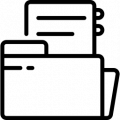
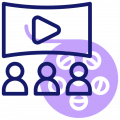
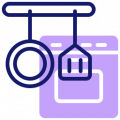
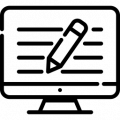
Автоматичного оновлення ніхто не вмикав!
SimplaMarket/ProductVideos
В системі OkayCMS була встановлена версія модулю вище поточної версії. Поточна версія модулю: 1.0.0
Версія модуля: 1.3.13
Що до автоматичного оновлення -- незрозуміло. Наче, в цьому контексті такої функції немає
перед тим як робити продленіе товара
хотів би знати чи буде працювати з шаблоном Maxvell?