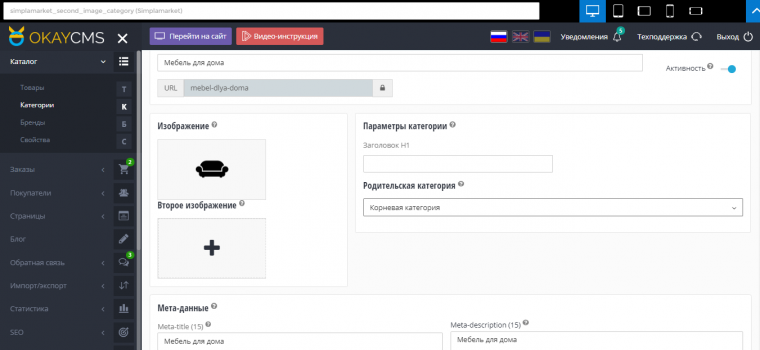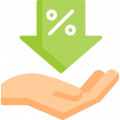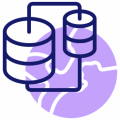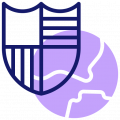Second image for category preview
Module Description
Module module allows you to add a second image for a category
- The added images for main categories are displayed as previews on the homepage
- The added images for subcategories are displayed as previews on the category page
- The images of the category that are designated as main are shown in the category menu
Administrative part:
After purchasing and installing the module you will be able to:
- Add a second image for a category
Add a second image for a category:
- Add a second image for a category – Catalog → Categories → "Select the desired category" → Add image → Save information
Client part:
After adding the image, it will be displayed for the user on the corresponding page as a preview, where the user can interact with it
25.06.2021, 17:29
Подскажите пожалуйста когда будет готов для версии 4.1.1 сейчас по ссылке если добавляем , ошибка что неподходит
29.06.2021, 15:58
Денис, версию модуля обновили
Payment methods
- Cash upon receipt
- Bank transfer