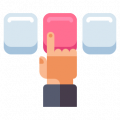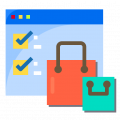Displaying Categories in a Catalog
Module Description
Sometimes it so happens that a category should exist and be active, but it should not appear in the list of categories in the catalog. For example, if it's an old category that brings direct traffic, or a category with archived products. This module was designed for such purposes.
This module allows you to manage the display of categories in the catalog separately from the activity of categories. That is, to make the category active, but the link to it is not displayed in the catalog.
In order for the category not to be displayed in the catalog, you need to go to the category itself and turn off the additionally appeared item "In the menu". After that, such a category will remain active, but will not be displayed in the menu.
.png)
Module photo
No reviews yet
Your commentary will be the first :)
Payment methods
- Cash upon receipt
- Bank transfer