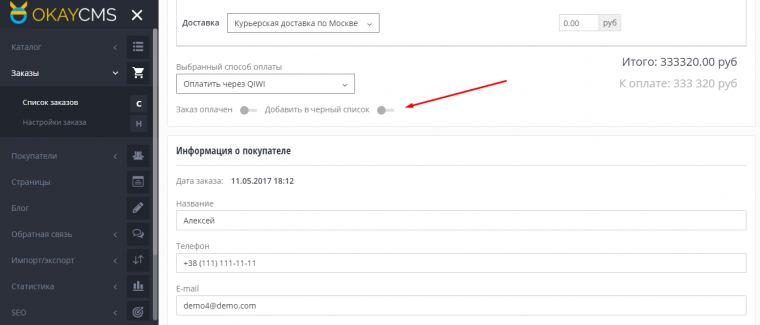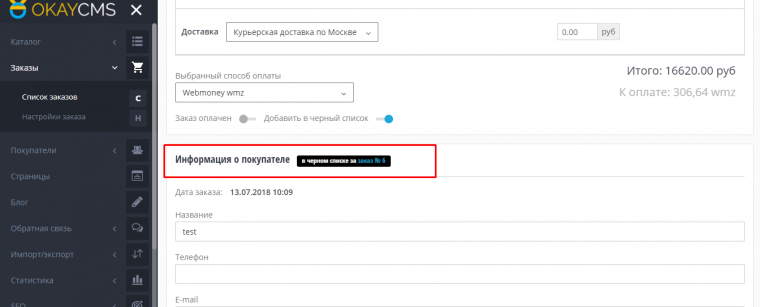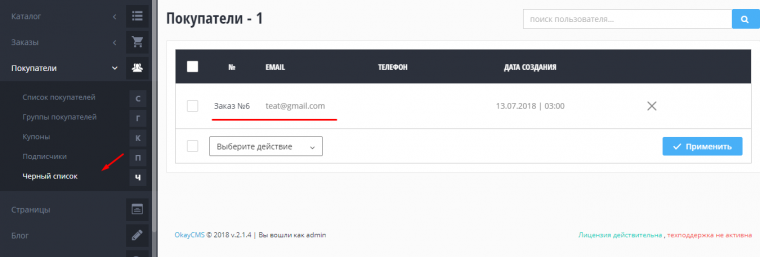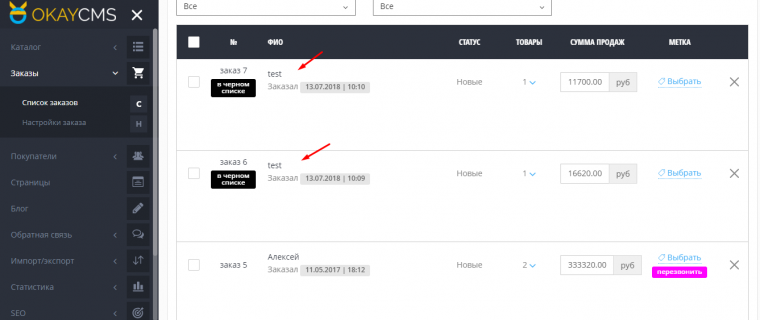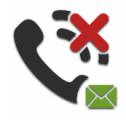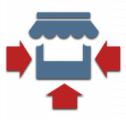Creating a black list of buyers
The module allows you to create a black list of buyers in the admin panel and display a warning if an order comes from one of them .
After installing the add-on, the online store manager will be able to add unscrupulous customers to the black list. To do this, you only need to open the order, activate the "Add to blacklist" switch and save .
On the order editing page and in the list of orders in the admin panel, all subsequent purchases of such a client will be automatically marked with a special label "Blacklisted". In addition, in the order card, next to the warning, there will be a link to the order for which the customer was blacklisted. Also in any order there is a field for the administrator's comment, where you can indicate what for.

When at least one client is marked by the manager in this way, a separate "Black List" group will appear. It's in the Customers menu. People from this group will not find out that they have been blacklisted, they will also receive letters after placing an order without any marks.
The buyer is identified by his e-mail or phone number. These parameters are used to search the list. If a person has been rehabilitated, he can be removed from the black list.
- Cash upon receipt
- Bank transfer
Recommend
The module adds an option to change prices for a category of products or for all products of a specific brand.
Supplement for sending an e-mail that the manager did not get through
Implementation of a separate section "Suppliers" and the ability to set the purchase price, which is displayed only for the administrator.