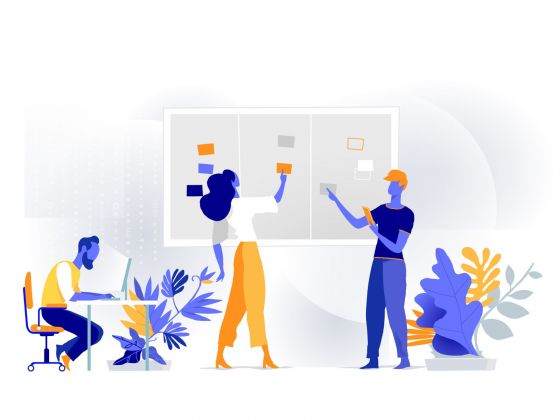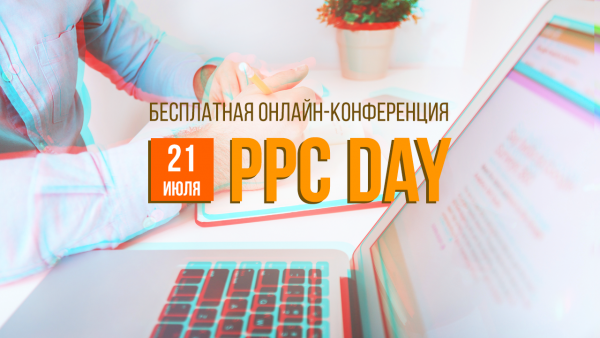After blocking a number of Russian IT products on all sites that use scripts of prohibited resources, there are big problems with displaying content for users from Ukraine. You may not have noticed it, but it is.
If a regular user of ua-neta only needs to connect a VPN to visit blocked sites. That will not be enough for the owners of online stores.
We have compiled a selection of common problems and solutions. We do not undertake to assert that the information is exhaustive, because sanctions have just begun to be implemented, but it can be useful if: