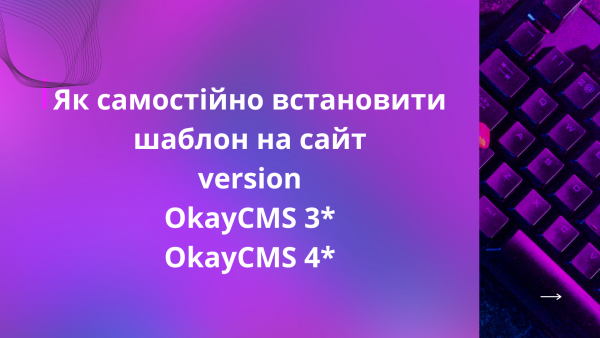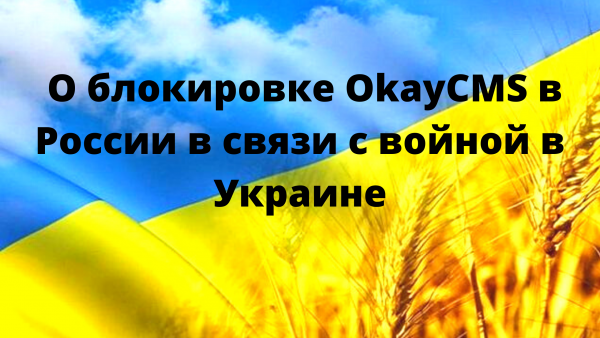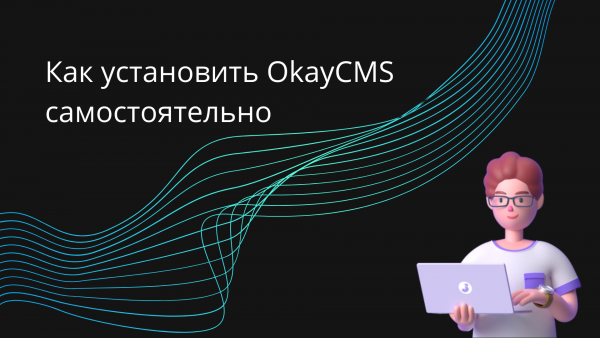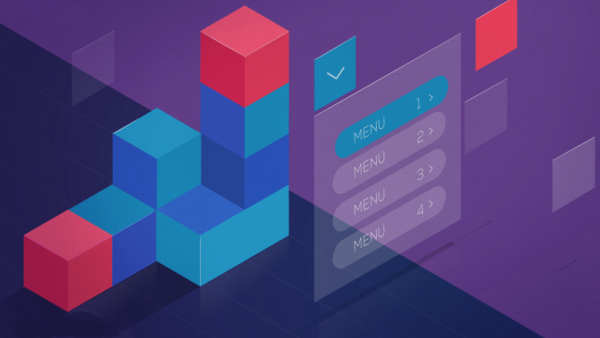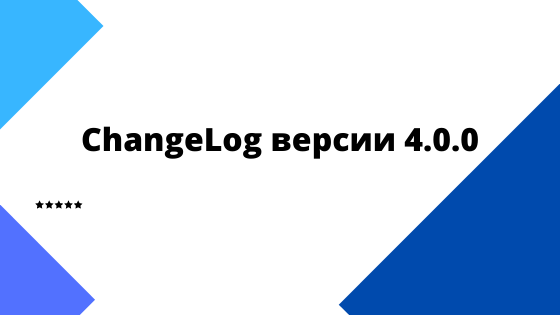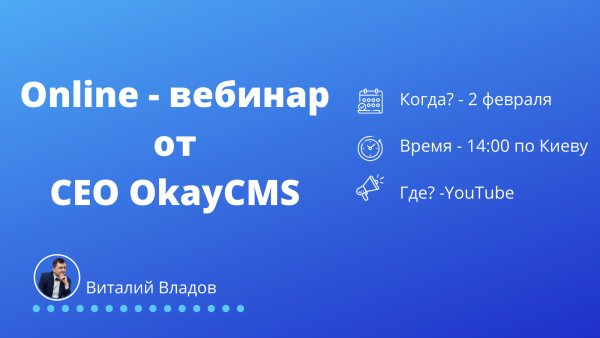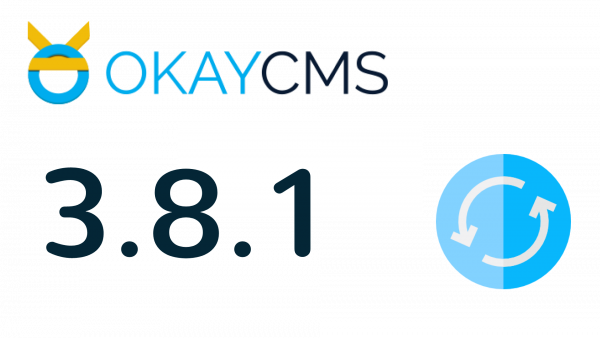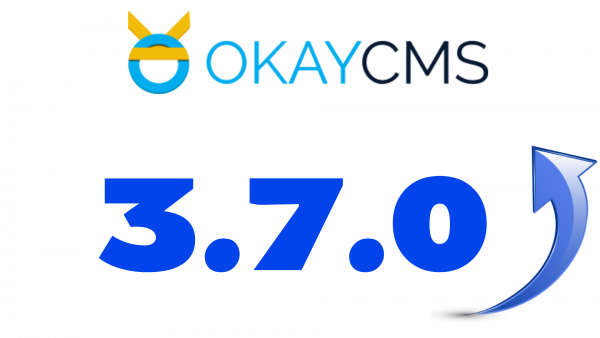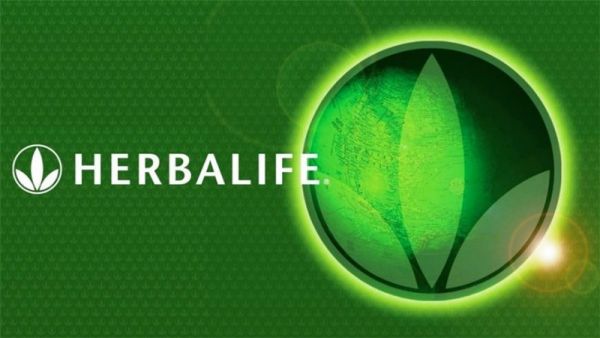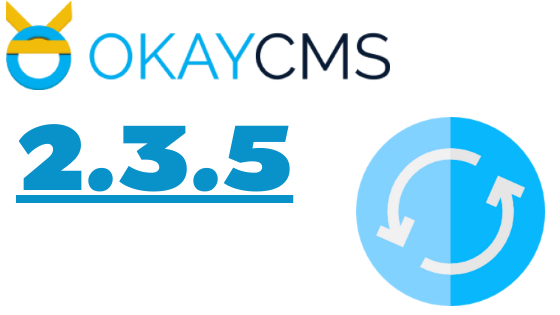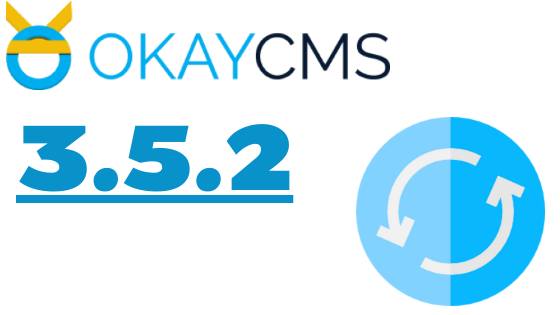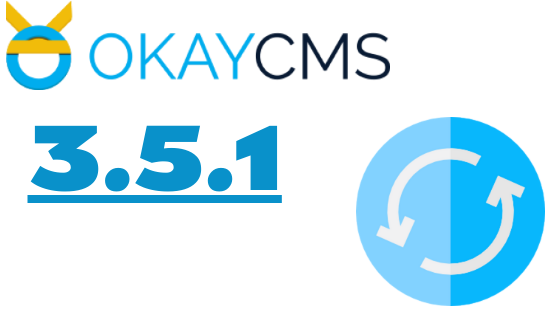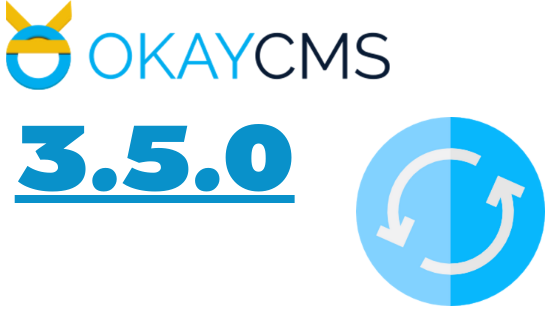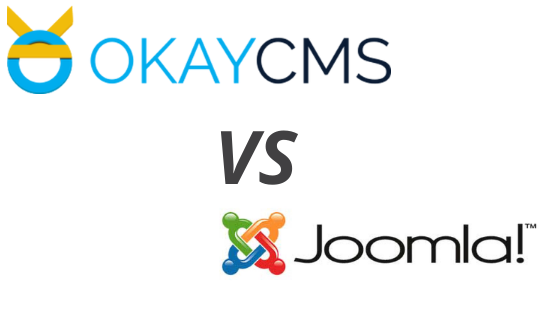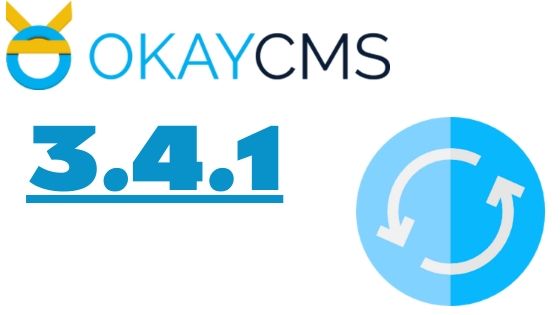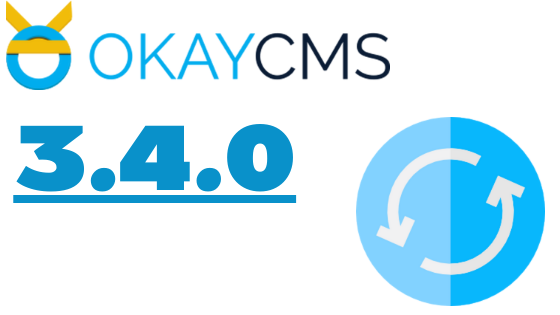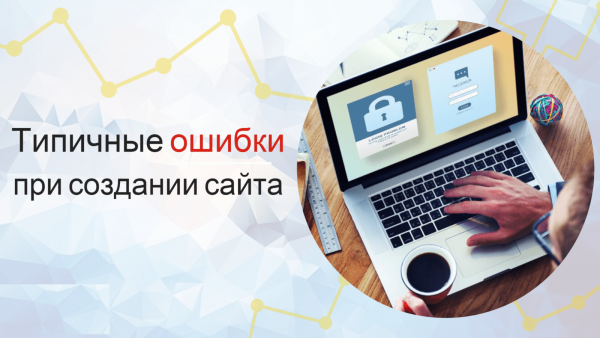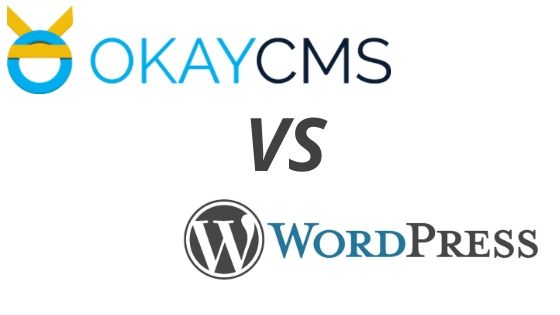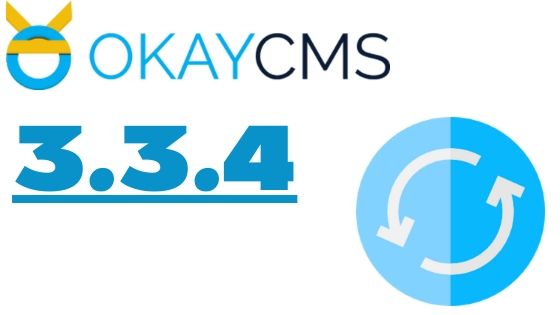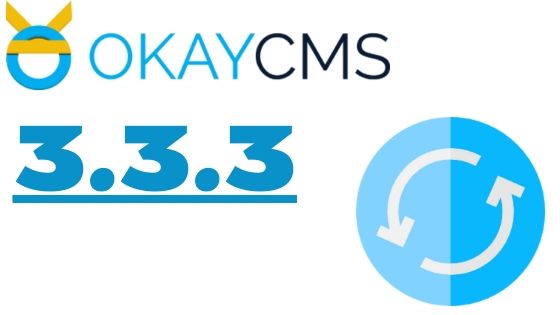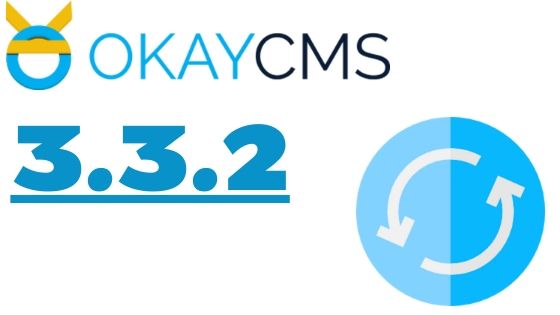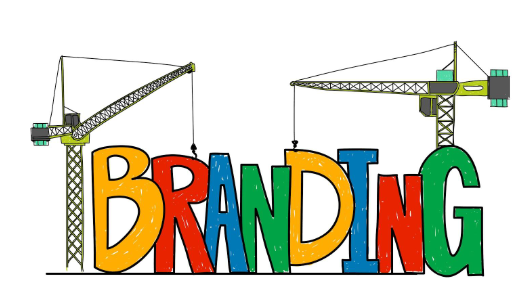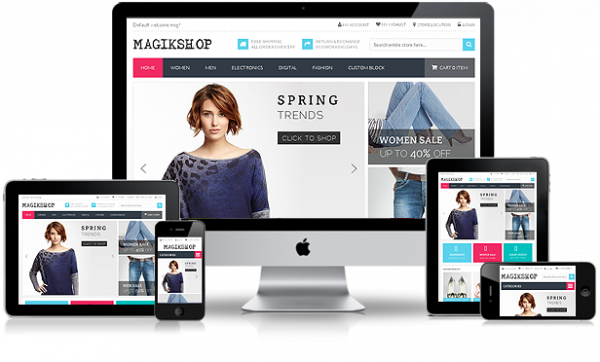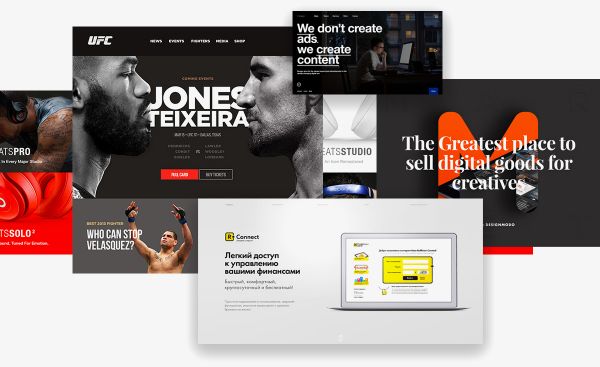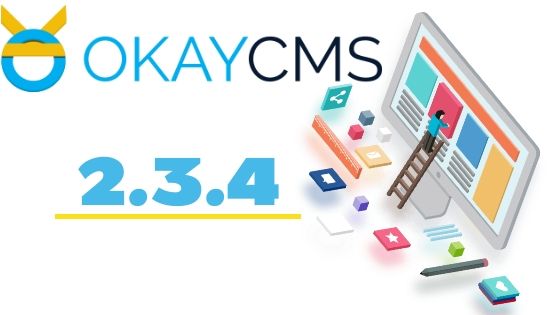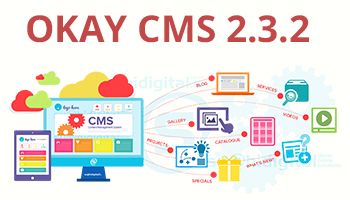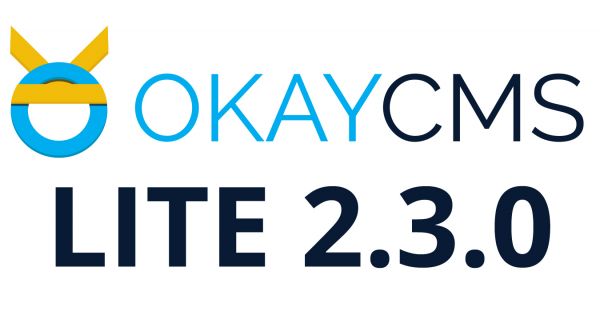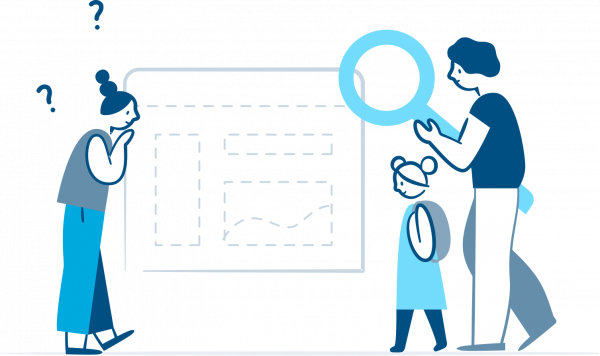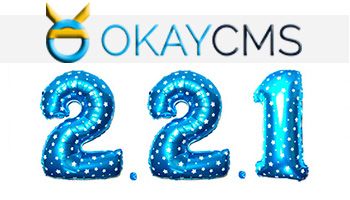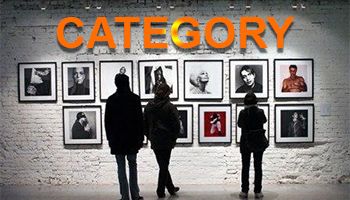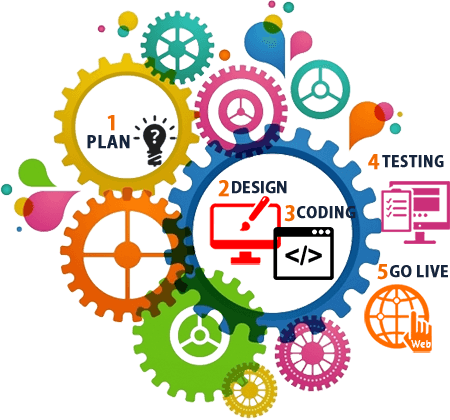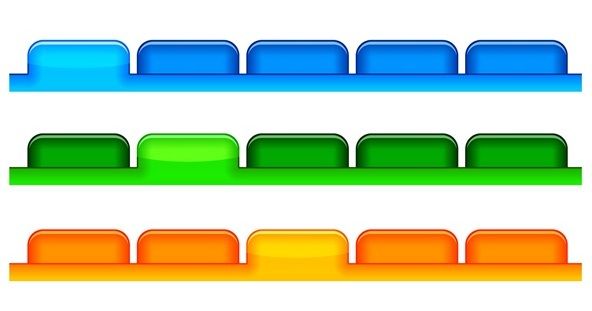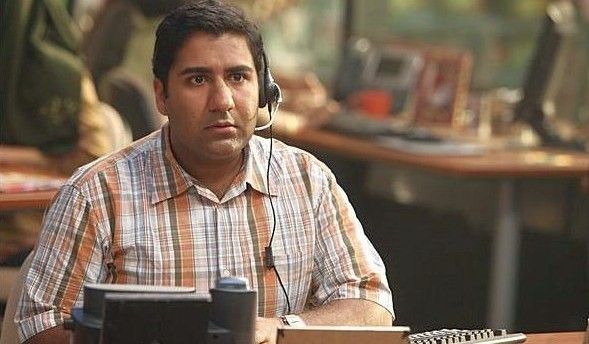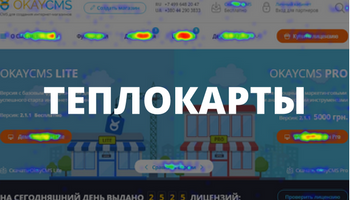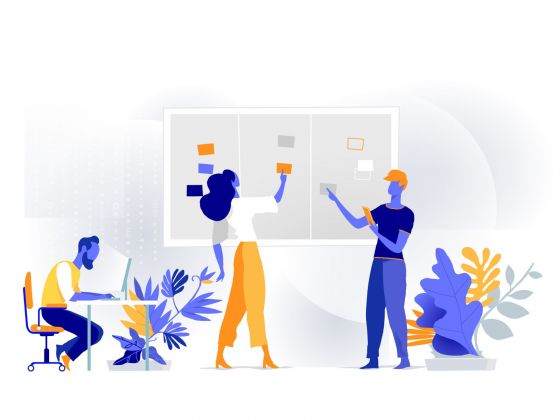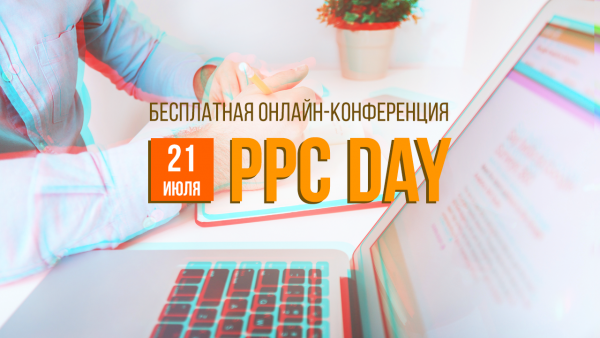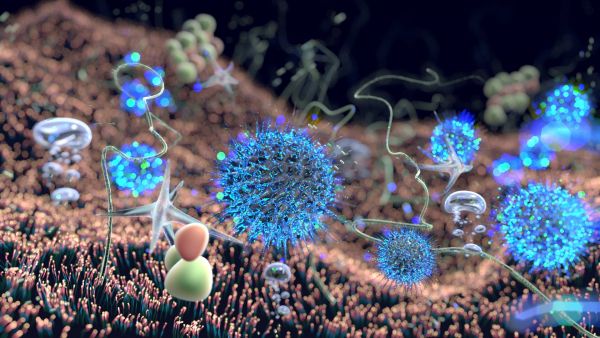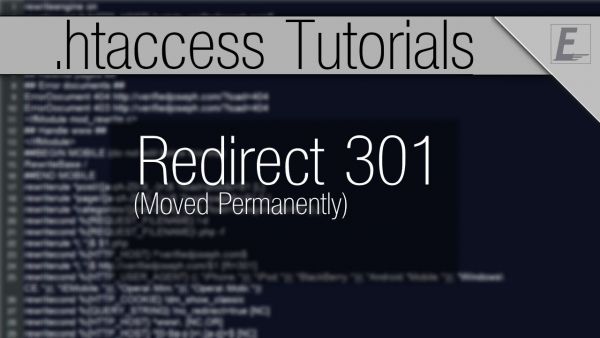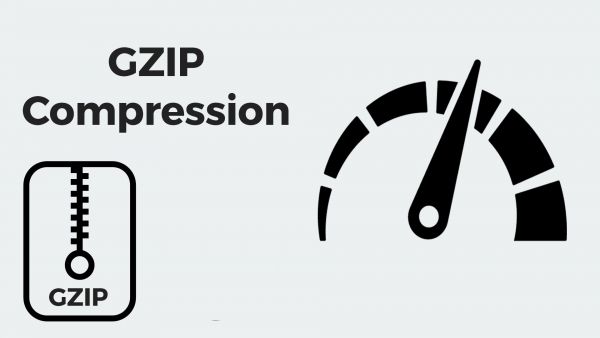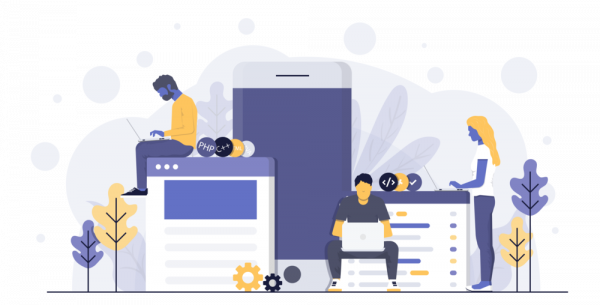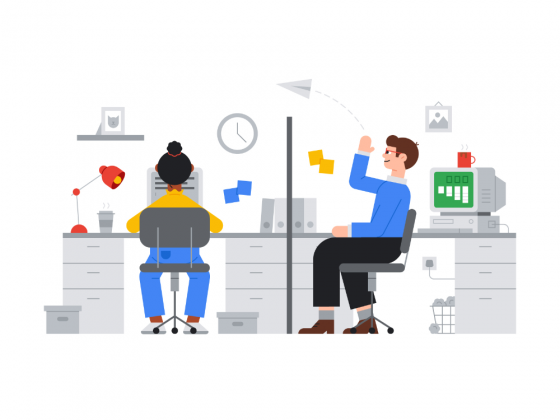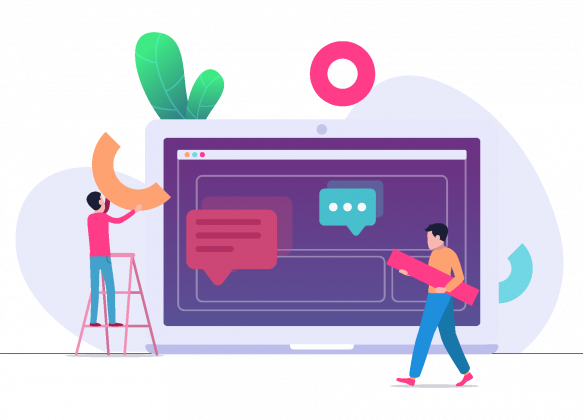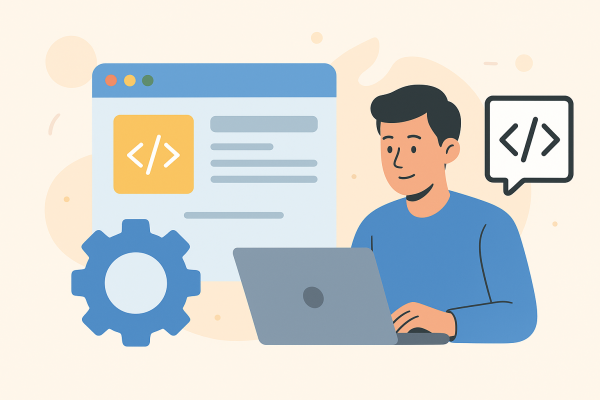Blog
The new version of Okay CMS 4.3.3 / 4.3.4 is already available. All archives with changes.
Інтернет-торгівля досить специфічна штука, якщо ви обираєте CMS та CRM для власного онлайн магазину варто звернути увагу на сервіси «заточені» саме під e-commerce, бо тільки вони «розуміють», які опції для неї надважливі.
Вот и вышла новая версия OkayCMS.
Детальный список изменений в этой версии представлен ниже:
Мы с россиянами теперь даже в одном поле срать не сядем.
В связи с текущей ситуацией есть разные обращения, в том числе и с предложениями/требования ввести санкции и заблокировать работу OkayCMS в России.
Выскажу официальную позицию.
Специально на русском языке, чтобы могли прочитать и россияне.
Content is the main component of any web resource and a reliable promotion tool. Under this concept, marketers mean texts, multimedia files, website infographics, and more.
Consider how we can create a group of banners on OkayCMS, create slides for the group, analyze the banner settings and display it in our template.
We talked about a real example and showed on the video how to create a module...
By default, the system creates an export of the product based on the main language of the site.
Мы придумали кое-что интересное для вас.
В этом году, будет проведен интерактив...
We decided to update the article on the installation of the OkayCMS system since periodically there are questions related to the installation.
In the new version of OkayCMS 4.2.0, we added the ability to create feeds, each template has its own add-ons for the requirements of the host.
In this lesson, you will learn how to create a menu in OkayCMS and how to add a page to the menu, we will learn and step by step how to create a menu and how to add a second tab in the site header (drop-down submenu) in OkayCMS. Menu creation in OkayCMS
Google Shopping is the best that Google could come up with for e-commerce. This is the coolest thing for online stores and users looking for products on the web.
It is almost impossible to successfully sell goods and services without marketing analytics. This trend is due to large customer flows and high potential for business capacity. In this article, we will take a closer look at the issue of transferring information from CRM and advertising sites to Google Analytics.
- Исправлена критическая ошибка, которая вызывалась на статических страницах (PageController)
- Исправлена ошибка, которая возникала, если у брендов в описании было записано NULL
Это получилось суто техническое обновление. В рамках дальнейшего развития системы нужно было сделать рефакторинг кода, чтобы улучшить архитектуру и дать больше возможностей для разработчиков. Обычные пользователи найдут тут мало улучшений, а вот разработчики должны оценить. Результаты работ, которые будут видны обычным пользователям появятся в следующих ближайших версиях.
- We made it so that if the field old price in import is passed with a value of - 0, then the value of the old price will be cleared. We made it so that old prices could be removed through imports.
- Did that if in the admin. If the panel in the list of products was filtered by categories, then for the filter by brands, not only products from this category were offered, but also brands of products from the child subcategories of this category.
- Activated the ability to enable Odnoklassniki and Vkontakte in the social list. networks in the settings. But I remind you that these social. networks are prohibited in Ukraine, if you turn them on, then the site will slow down for users from this country.
- In the 1C module, the setting "Reset the old price of options if it did not come from 1C" was added. By default, the setting is disabled.
- For greater flexibility in exporting discounts from 1C, a setting has been added to the 1C module, which allows you to export discounts for goods in an order separately for each product. Also, the formula for calculating the amount of the discount has been changed so that now the discount of the product is always indicated per unit of the product and is no longer multiplied by the quantity.
- Added the ability to use the declension of the second selected property in SEO templates for filter pages, according to the property + property strategy
Today we will talk about one very insidious thing - the & # 65279; symbol, which is Hell for layout designers.
Installation instructions for modules for OkayCMS 4
1. After purchasing a module, you will receive an email with a link to the module.
Free version OkayCMS 2.4.0 released
The main changes in this version:
- Removed license check, changed system distribution conditions
- Refactoring the code
- Pull requests accepted from GitHub
- Fixed a bug with SEO filters, due to which meta-data for filtering pages was formed incorrectly
- Fixed indexing settings for property values
- Fixed the problem with adding tech support keys from admin. panels
- We made the transfer of the system version on the site for more analytics of the system users
- Fixed a typo in the page title and menu item for the "Privacy Policy" page
In the OkayCMS admin panel there is a section "Indexing Settings", which is located in the SEO block
This section is divided into two parts.
On the left side, you can make output settings
- Made the data set through the product SEO section apply to products in child subcategories
- Made in the admin. panel in the list of user groups the figure "Number of users" with a link to the list of users in this group. We also made the number of the user's orders a link to the page with all orders of this user.
- We made a display of the surname in the list of orders in the admin. panels. We also added the last name field to the search by orders, to the order history and to the print of the order.
- Removed check for a license key
- Added the text of the new LGPL license under which the system is now distributed.
On February 2, the release of the version of OkayCMS 4.0.0 took place
This release also globally changed the terms of use of the system, terms for partners and much more. But first things first.
A complex payment process and a small number of methods lead to abandoned carts. To increase the transaction rate, one solution is to allow the buyer to pay online. There is a convenient way for Ukrainian and Russian businessmen how to organize payment in an online store without involving programmers. Our team has tested and created step-by-step instructions.
- Fixed a bug when in GoogleMerchant goods out of stock were unloaded with the status "in stock"
- Fixed a bug when the name of the recommended product in the product was transferred to the wrong place (in microdata, bread crumbs and quick order)
- Fixed the work of the pop-up cart when removing the last item from it
- When the page is refreshed, the product preview does not jump anymore.
- Added animation styles for swiper slider (Fade Effect, Cube Effect, Coverflow Effect).
- Fixed micro-markup of product photos. Added itemprop = "image", accidentally removed from the previous version.
- Fixed bugs in the navigation (arrows) of the slider.
- In the quick order, the resize: vertical was removed from the order button;
- Fixed up button bug.
- In the admin panel in the directory settings, the indents of the buttons have been corrected.
- The link to the OkayCMS website has been removed from the copyright
- Added popup notifications when adding a product to favorites and comparison
- Improved layout of fields in the New mail module
- Fixed hyphenation of long words in the admin panel on the product comments page
- Optimized the code for connecting images
- Minor fixes for modularity on the backend
- The ability to modify tpl files
- Improved work with images. WebP and SVG, changed many js libraries
- Created and added configuration for Nginx
- Made it possible to create multiple XML in modules
- Added pop-up cart functionality to the system by default
- Various improvements
In this version, we mainly made small fixes of the accumulated non-critical comments on the system.
In this version, we have globally redesigned the blog functionality.
Previously, we strongly recommended running projects with Git. Now, this is a required parameter for any project, at least a medium size. This makes it easier to update the site and implement improvements on it.
If earlier products of the same model but of different colors or sizes (with different options) were unloaded as completely different products, now there is an indication that they all belong to the same model and YandexMarket (and other aggregators) will be able to combine them into one product card with different options ...
Seasonality is important for an agricultural project. Therefore, by the beginning of the season (spring-autumn), it is necessary to complete the development and design of the portal in order to provide users with a finished product - a convenient resource where you can quickly find everything you need and place an order.
The design of the site directly affects its perception by the visitor. Therefore, it is important to choose a template that will not only please the owner, but also become practical for buyers. Since a template is a way to get your design and layout ready, the time savings will be significant.
What is a good design then? And what does “good” mean when it comes to website design? What needs to be done so that the site design is thoughtful, competent and efficiently fulfills its purpose?
Due to the fact that there are many questions about updating Okay CMS 3 * to subsequent versions, we decided to write a detailed instruction for updating the system.
The international corporation Herbalife is engaged in the production of products for balanced nutrition, weight control, and personalized care. Independent Partners advise consumers and provide purchase assistance. Sales are organized through network marketing, and consumers are directly distributors and just customers.
As part of supporting the old version of the system, we are releasing an update to OkayCMS 2.3.5 and OkayCMS 2.3.5 Lite, which corrects some of the notes that were in the second version, namely:
Small improvements that make the new version of OkayCMS 3.5.2 more convenient
What determines the effectiveness of an Internet resource and what can be done to achieve the most positive results? One of the primary issues that must be resolved when planning the development of a site is the choice of CMS. Much depends on the system on which the site is installed:
Working on your own website is very responsible and requires making the most balanced decisions at the stage of choosing a CMS and developing a platform. Within the framework of this article, we will focus on the question: what to choose 1C-Bitrix or Okay CMS, we will pay attention to the features and advantages of each of these systems.
Small improvements that make the new version of OkayCMS 3.5.1 better
In order for a certain site to be able to work efficiently and productively, its creation should be approached as responsibly and carefully as possible. The choice of the system that will be used when creating an online store deserves special attention. The fact is that a commercial platform specializing in the sale of goods or services should allow you to implement all the necessary functionality and be easy to use, both for administrators involved in maintaining and filling sites, and for customers of online stores. Many people and companies that are faced with the question of choosing the right CMS for themselves, analyze: what to choose Magento or OkayCMS. Let's compare the features and capabilities of these site engines.
The functionality of the orders section in the admin panel has been significantly redesigned and expanded.
Conversion is a key indicator of the performance of any online store or website. To increase it, you can use advertising or less obvious and costly tools. Tips and secrets for high conversion that not everyone knows about - we have.
For e-commerce, conversion rates and revenue are interconnected, and targeted actions of visitors increase the profitability of a store or website. To increase conversion, you can attract more users through advertising or optimize the resource itself. And if with the first method everything is relatively simple - we invest more in advertising = higher conversion, then not everyone knows how to optimize the site. Below are a few tips that will help visitors take the desired action, and the project to raise revenues.
When working on your own website, a person or a company will have to make great efforts - only in this case, you can count on positive results and getting a really effective tool. One of the fundamental questions that has to be resolved even before starting to create a site will be how to decide on the most suitable CMS option. Next, we will compare two CMS: Joomla or OkayCMS, pay attention to the features of each of them.
Small improvements that add more flexibility when working with the system in the new version of OkayCMS 3.4.1
Added it is possible to customize whether / at the end of certain entities. This was done due to the fact that quite often when moving from other CMS to OkayCMS, you want to save the URL, and there brand pages may end with /, but product pages may not. Now this can also be configured in the "NC Settings" block
When planning to create their own website for a future online store, a fairly large number of people and even companies specializing in sales face a difficult and extremely important choice: which of the existing CMS to choose. If you are thinking about what to choose: PrestaShop or OkayCMS, we suggest that you read this article, in which we will compare these two systems for creating Internet sites, in particular, online stores.
When preparing to create your own website or open an online store, you need to take into account and analyze a lot of issues, as well as solve various problems. Only in this case, you can count on your project to bring positive results and be able to fully meet the expectations. Among the various issues related to the development of an online store, the issue of choosing a CMS deserves special attention. To make it easier for you to decide on the optimal engine for yourself, within
Having your own website is one of the fundamental requirements for an effective, successful business. Statistics unambiguously testify in favor of an increase in the number of purchases of various goods and orders for services via the Internet. With this in mind, most commercial companies are already realizing the need to have their own website. However, the mere fact of the availability of an Internet resource is still not enough to count on its efficiency, profitability and expected business benefits.
In this version, a couple of bugs were fixed, especially the annoying bug with noindex, nofollow for categories, which it is not clear how it went through all the tests.
Also, the footer now displays icons of only active methods about, and not all that are in the admin panel.
Creating your own website is a rather responsible and time-consuming process. To achieve the most positive results, it is necessary to think over and take into account a lot. One of the primary issues that deserves serious attention is the correct choice of CMS. In this article, we will compare the two platforms and try to figure out which one to give preference: WordPress or OkayCMS.
The new version is mainly dedicated to the fact that we have written documentation for the OkayCMS system . You can get acquainted with it by link . In addition to the documentation, the new version also includes several fixes, namely:
We continue to improve the system by releasing intermediate versions with minor fixes and improvements.
OkayCMS 3.3.1 is an intermediate version, it has made minor improvements and fixed various little things that do not always appear, but can interfere with the comfortable work with our system. What is included in the new version:
Added a setting to hide empty categories in the menu
There is a problem when, in the process of filling the site, especially when parsing, situations occur when a category is created, but there are no products in it.
Before a person or a company that has made the decision to create their own website, there is an important question: which of the existing CMS to choose? For the people we work with, the choice is often: OpenCart or OkayCMS? In order to objectively understand this issue, within the framework of the article, let's compare these CMS with each other.
Made it possible to customize modules individually in the template.
Now in the admin panel, in the "Modules" section, next to each module there is a separate item "List of module files".
In order for the mailing of letters to bring the most positive results in the form of attracting new customers or encouraging existing customers to purchase your product, it is necessary to develop an effective strategy for working in this direction. It is worth considering the fact that in the field of email marketing, even with a well-thought-out strategy, it is necessary to work with different methods and approaches to composing and sending letters in order to find the most justified for each case separately.
This version is more technical, a lot of work has been done in it that is needed for the convenience of developers and quite a few things that end users will need. But to do this work was very important for the future development of the system and for a more correct description of the documentation for the system, which we are dealing with.
Internet commerce is in great demand today - this applies equally to both buyers and sales companies. One of the most popular groups of goods today can rightfully be called auto parts. Millions of dollars worth of purchases are made on the auto parts market literally every day, so by developing your own Internet business in this sector, you can count on stable profits and prosperity.
At all times, bags have been a very popular product, modern society has not changed in this matter. Today, this accessory is purchased for themselves by people of all ages and social status: men, women and children, the elderly and young - all of them can potentially become customers of an online bag store. Of course, this product is not in short supply, it can be bought in many stores and on street layouts. However, the statistics unambiguously indicate an increase in Internet sales. Therefore, if today you start creating and promoting your own online store selling bags, it will be a powerful investment in the future. Having made the decision to create an online bag store, you can count on a positive result for the following reasons:
What's included in OkayCMS version 3.1.1
- Banner groups now have the ability to set their own individual shortcode, and not use the name suggested by the system - Update the price slider script - Phones are more clearly displayed in the layout of the mobile version - Improved display of TinyMCE in full screen mode - Improved display of videos inserted into the description in categories - Improved displaying a drop-down list of categories when moving products to another category in the admin panel - A bit more
OkayCMS 3.1.0 released
There were quite a few changes, mostly of a technical nature. But so far we have done 80% of what we wanted from modularity. In the coming week, we will do a voluminous, but not too complicated work on modularity, and at the same time we are preparing documentation so that site developers would understand how to make modules for the new version now.
What's included in OkayCMS 3.0.4
- Moved 1C settings from the "Orders" - "Order settings" section to the 1C integration module
- Fixed a bug with binding properties to a product not from the main category, but from the one that is higher in the list when adding an additional category to the product
- Improved sending emails via SMTP
- Fixed the work of the upload module in GoogleMerchant
- Fixed the logic of the selection of all products on the page / all-products
- Fixed creating a new property on the property page
At the moment, the system implements the basis for modularity, but there are no different types of modules, there is no opportunity to create certain "types" of modules and it is not clear how to work with this. Therefore, the main goals for the next few sprints are the expansion of the modularity functionality, which will entail the expansion of the number of modules in the standard version, and the expansion of opportunities for developers, writing documentation on the system so that developers understand how to use these correctly and speed up the work of the client part of the system.
Marketers love to talk about the importance of a brand, bring up examples of famous logos from successful companies and persuade them to create a corporate identity right now. We will do this too. But before talking about the need to create a brand, let's just remember how it works in real situations. Why do we overpay so often and seemingly naively? First of all, for your confidence in what you buy without unnecessary advice and feedback. Any product can be of high quality. But a logo with a wealthy history and many fans inspires trust in a product or service. Such a product tells the consumer that if he reaches for the counter for it, he will not waste money, but will take something really worthwhile. What makes a good, but not branded product on the same counter at that time? He is silent
We continue to respond promptly to the comments of our users and released the version of OkayCMS 3.0.2
We promptly respond to comments from our users and released the version of OkayCMS 3.0.1
What has been done in the version of OkayCMS 3.0.1
A new block has appeared in the design settings for customizing colors
These colors are written to a separate file in the template, which lies in ...
Our team has been working on the new version of OkayCMS 3.0.0 for a long time. Today we are releasing an official release! The changes included in the new version have significantly expanded the functionality.
A lot of global changes have been implemented with a completely redesigned kernel and completely updated program code. We hope you appreciate our work and the new capabilities of the system.
Thanks to the integration of systems, you can simplify and automate the work of your online store as much as possible. This system has deep integration with Internet sites, makes it possible to unload goods, orders, and update data online. In this system, you can easily manage orders, maintain a customer base, distribute them by managers, statuses and deadlines.
Today, it is popular among people to give gifts for a variety of reasons, or even just like that. According to some studies, the average person spends 5% of their budget on gifts, which indicates that this niche is in demand and promising. On the other hand, statistics unambiguously indicate a constant increase in the percentage of purchases made via the Internet. This trend prompts many entrepreneurs to start creating and promoting their own online gift shop. However, whether the new online store of gifts and souvenirs will be successful and profitable depends on various factors and decisions made.
Now is the time to think about the advisability of developing a responsive version of the site, because, as you can see in the diagram, many users still access the Internet from computers and laptops, and many from mobile devices.
Two-step authentication requires not only a password when logging into the system, but also a code that comes to the phone number associated with the account. If an attacker somehow finds out your password, they still won't be able to access your Google account without additional code.
At its core, the main page of the site has a lot in common with the landing page, each the element of which serves a specific purpose and allows you to implement the key task of the Internet resource: to attract visitors and encourage them to take action.
New version OkayCMS 2.3.4
In the new version, we have fixed bugs and added the ability to massively manage brand activity.
We understand that opening an online jewelry store is not an easy task, given the need to initially invest money exclusively in technical issues, paying for the services of programmers, designers, copywriters, content managers, etc. But you must admit that the game is worth the candle, because such a solution will attract a lot more audience , even if you had an excellent office in the city center. Only if your business is represented on the Internet can you expect high income in the future.
Your own website can bring amazing results to a person or a company and contribute to the rapid development of a business. However, a fairly significant number of people are faced with the fact that their resource takes more time, effort and money than contributes to the achievement of the tasks assigned to it. The reasons for this can be completely different, one of the most common is the fact that the CMS used does not meet the needs and expectations of the site owner. In this case, it may often be necessary to change the site engine , because continuing to work with the used CMS can be difficult, expensive and ineffective.
Since the release of a new, global version is postponed until about mid-July, we decided to release an interim version with small but important improvements.
Analysis of the modern sales market clearly indicates the trend of transition of companies' activities to the online environment. For example, according to some studies, in the post-Soviet space today, more than half of purchases are made via the Internet, in the Western world this figure is even higher and amounts to 80% -90% of the entire market. Taking into account current trends, a large number of companies already have their own online store, while others are seriously considering creating such a platform.
It is common knowledge in marketing that your brand is not what you say, but what others say. You can spend thousands on what you think about your business, but ultimately people will decide.
Instagram is one of the most popular social networks today. It is used by both ordinary users and online stores. Advertising and sales through Instagram is a special trend on which more than one successful business is built.
More than half of my clients are entrepreneurs who ordered the creation and promotion of an online store in various web studios and did not receive the expected result.
The key to successful and high-quality work of the site is reliable data storage. When launching a new project, not everyone attaches importance to this, but in the future such a service will help owners to secure their business. The term refers to the platform for storing the site. Hosting ensures uninterrupted operation of the resource. Providers offer a variety of file storage options and on different terms. The article contains information that will help you choose a hosting for an online store .
Opening your own online store is always accompanied by many problems - everything must be taken into account, a lot of things to develop. The most difficult stage for aspiring entrepreneurs, based on our experience, is the financial side of the issue - to determine the optimal amount finance required for a startup, determine the size of the budget that needs to be allocated for attracting clients , how to control the size of the balance and how to deal with a shortage of funds. If an entrepreneur loses sight of something, the business can collapse, which is why it is so important to calculate everything in advance.
Many people want to have their own business. Have you already thought about opening an online store from scratch? Yes?
New version of OkayCMS 2.3.2: improved import of goods , reworked bulk deletion of goods and much more.
If you are going to open your own online store, you first need to think over the details that play a big role in the further success of the site. Domain registration and hosting rent are standard, simple procedures, so we will not consider them.
The new version of OkayCMS 2.3.1 includes more than 15 changes, which you can read in the release.
Do you want to know how much it costs to open an online store from scratch? We will tell you how to calculate the budget for opening an online store.
We have already talked about the development process of the hype.com.ua online store, what functionality we implemented to improve the visual part, usability and, in part, for SEO. The guys continue to actively promote their online store and use all possible channels. Since one of the most frequent requests of our customers is to show the most successful stores with good ratings, we continue to follow the project created on OkayCMS. And today Stanislav Guslisty, the head of the Trust agency, shared his case on setting up contextual advertising with us. How the website and advertising are connected, what trends work better in this direction and what is needed to successfully set up advertising campaigns, read in a detailed interview.
Do you like taking tests? I am sure that almost everyone will give a positive answer. Various tests and polls are found everywhere. And not only in professional but also in everyday life. We are tested to confirm our theoretical skills and knowledge. Or simply, purely out of curiosity. For example, to find out how compatible with your significant other.
If you decide to open an online lingerie store in addition to existing points of sale or immediately want to go online, read the article to the end to get instructions from the first steps to real sales on the Internet.
The updated version of OkayCMS Lite 2.3.0 does not include the following functions of OkayCMS 2.3.0 Pro.
We are glad to present you a new version of OkayCMS. It includes about sixty important changes, which we will now talk about.
If you are looking for suppliers of clothing for an online store , distributors of gadgets and phones, children's products and toys, auto parts , medicines or agricultural equipment - read on. We will present working methods for finding suppliers online and offline for different fields of activity.
Find out how to choose the right niche for an online store , what nuances to pay attention to so that the offer becomes profitable and attractive for buyers.
When a business owner faces the need to create an online store, a lot of questions arise. Which CMS to choose for creation, in which studio to order and how much it will all cost.
Find out about choosing the right domain name for your website. How does the name affect the promotion of an online store and what name to come up with to make it easier to promote the brand?
Today you will learn how to create an online store on your own and make your business successful.
Our friends at Canva reveal how to create a beautiful logo for free using the maker
Our partners from Apiway.ai are hosting an interesting online conference on the topic of marketing automation and auto sales funnels on November 3 at 11:00 GMT
Over the past few years, our team has been engaged not only in the development and improvement of our CMS, but also in its popularization among users.
During this time, the number of visitors to the okay-cms.com website has grown significantly. And we have added more complex functionality that allows you not only to study information about the system, but also to try a full demo version, download a CMS for a test period, buy a license or add-ons from MarketPlace.
New version of OkayCMS 2.2.3: improved sitemap.xml, new brand pages, multilingual menu and much more.
In this article, our friends from Netpeak Software tell you how to find broken links and how to get rid of them. Recommended!
Hype branded sportswear and footwear online store: website development from scratch
It is rumored that it is possible to promote an online store for free or almost free of charge through crowd marketing. We thought that it would be interesting for you, and our expert friends shared a plan of action.
A new version of OkayCMS 2.2.2 has been released.
What was done:
- Fixed the work of technical support. In version 2.2.1, when trying to create a case, it gave an "Empty message" error
- If you remove from the publication (Activity) "Page not found" for 404 errors - and go to a non-existent page, only a white screen was displayed, without any design. Now correctly displays a page with a 404 error
- Fixed display of categories in the sidebar
- Fixed display of version name in admin footer. panels
- Fixed display of the menu if it has disabled items
- Improved .gitignore file content
New version OkayCMS 2.2.1
Description of the large-scale SEO filter update and the entire SEO section
The new version of OkayCMS 2.2.0: a global change in the SEO section, an improvement in the admin panel, updated functionality, bug fixes and the embodiment of your wishes. You must download it!
Seminar on SEO from WebromoExperts - the coolest specialists will share working techniques and promotion strategies. You will receive invaluable information and experience. Register now!
What are you doing to make as many people as possible know about your brand? Difficult to answer. Then read the article - we will tell you in detail how to draw up a SERM promotion strategy and in what directions you can work so that people start talking about your company.
Instructions for installing the "Custom field" module on OkayCMS
Guide to migrating from a test version of a site to the main one for OkayCMS
A new, interim version has been released to fix the discovered vulnerabilities and bugs.
What's included in the new version:
- Changed security settings due to which the import did not work correctly in the previous version
- Updated the PHPMailer library to fix the vulnerability found in it.
- Fixed link to 404 error from banner
A step-by-step algorithm for creating Shopping campaigns for Google Shopping, tips for setting up and optimizing. You need to implement before your competitors come running there!
OkayCMS update - version 2.1.5
Why do I need a Yandex upload file and how to work with it
Favorable offer for the purchase of a license and a discount for existing customers
Inserting a block for a banner through 2, 4 and 8 news in the blog on OkayCMS
Displaying all visible subcategories as images on the category page
Instructions for self-updating OkayCMS to the current version.
Administrative panel:
- Added the ability to go to the previous / next order using the arrows in the order itself.
- When you enable the quick edit function and want to edit (page, product, product, etc.) when you are in an additional language, when you click on the pop-up link "Edit", it was transferred to the admin panel to the page with the default language version. Now a link is generated with the id version of the required language.
- TinyMCE text editor updated to the latest up-to-date version. It also includes several features that were disabled in previous versions.
- The "Translations" sub-item has been moved from the "Settings" section to the "Design" section, since the translations are still more related to the template, and not to the settings.
- If the template contains a locked file, then translations are also not available for editing.
- In the admin panel, now the "Apply" pop-up button appears on the product list page if the price or quantity of products changes.
- The amount of information that is displayed in the "System Information" tab has been expanded
Integration with 1C:
- Transliteration in the import file from 1C is reduced to the general form of transliteration that is used in the system.
- When importing goods from 1C with spaces at the end, now the URL is formed correctly, "-" at the end is automatically truncated.
SEO changes:
- Made a ban on creating in the admin. order panels without products, as well as when editing an order, if you delete all products from it, it will no longer be saved.
- Previously, pages in the switched off language gave the code 200 and if a link to them was added to the search engine, then duplicates could be indexed. Now pages of disabled languages return a response code of 503 and will not be included in the index of search engines.
- Previously, when switching the language on the filtering page, you could get to a page with a 404 error. Now, when switching the language on the filtering page, the user is transferred to the product category without filtering.
- Fixed a bug when, using manual manipulations with the URL, it was possible to get a page that gives a 200 code instead of a 404 error.
- Also fixed a very rarely reproduced error with incorrect URL formation under special filtering conditions.
- Correctly configured links that are specified in rel = "alternate"
- Fixed a micro-markup error
Other changes:
- Added a field to the database in which the date of the category creation is written. Can be used to display new categories when creating new templates (for example).
- Reduced the number of queries to the database to speed up the system
- Fixed the problem of incorrect display of text in the installer in some cases.
- The quality of the photo in the system is set to 100% by default.
- Changed the rules for validating the phone in the shopping cart when placing an order.
- Earlier, when the "Import" button was pressed with a missing file, an error was generated. This has now been fixed.
- Made a redirect from yandex.xml to feed.xml for those who are used to the old URL
- Changes made to config.php file to make it easier to build with Phing.
- Made correct display of the "For payment" button when using the "Interkassa" payment module
- Fixed bugs in style.css
Friends, our partners are organizing a charitable conference on marketing and sales in Ukraine - " January Business Conference ". Start your business year with goodies!
In the default OkayCMS template on the product page, information about the product is displayed in three tabs - Description, Characteristics, Comments. But often these tabs are not enough, for example, when there is a need to add a video review of a product. As a rule, additional information is placed in additional tabs.
Today in the blog we are sharing an approach to choosing a platform for an online store from one of our clients. Irina is a business person, everything is pragmatic and step by step. Her task was to transfer a successful offline cosmetics store to the online store. Before contacting us, Irina conducted a small research on the topic and determined the basic provisions for herself: the site should be on a CMS with a simple and convenient admin panel. Irina compiled a checklist of important points, on the basis of which she compared the platforms. In my opinion, this is why the review came out from different points of view: a view from the side of the buyer, and from the side of the site administrator.
Friends, on the eve of the New Year, we have prepared three interesting promotional offers for you:
1C:
- work was done with import from 1C. Fixed unloading of goods from 1C, added the ability to import property names and units of measurement from 1C, as well as various currencies of goods. More settings have appeared in the file responsible for importing from 1C. Added the ability to unload goods from 1C with an infinite quantity in the warehouse, you can set whether to unload all currencies or only active ones, whether you need to clear the database before each import.
Client part:
- updated Fancybox, fixed the logic of Fancybox when clicking back in the browser. If earlier, when opening a fensibox, closing it and clicking after that on the back button, a fensibox was opened in the browser, now the previous page opens.
- fixed display of inputs in the cart and order comments in IE11.
- slightly changed the display of the order letter to the client for better clarity.
- minor changes were made to the display of properties in the product.
- all property values for all languages, not the current one, took part in filtering.
- if the category had the URL catalog, all-products, brands, discounted, bestsellers - sorting, pagination and filters did not work. This has now been fixed.
Admin. panel:
- fixed a problem with sorting products and categories that occurs after updating browsers.
- some translations were moved from tpl to a file with translations.
- when adding a product, now all property values are added to all languages.
- when using port 465 for sending emails via SMTP, the ssl encryption protocol is now substituted.
- on the properties page in the admin. panels, categories were duplicated in the filter by category if there was nesting. Fixed.
- Banner pictures are transferred to the general logic of working with images - The problem with creating 2 banners with different pictures but the same names has been fixed (the image of the 1st banner was displayed for all banners).
SEO fixes:
- lastmodify headers for blog and news pages were taken common for both pages. Now a separate heading is generated for each page.
- on the pages of the filter by properties, the incorrect link in alternate to this page in other languages has been removed.
- added canonical attribute to brand and category pages.
By default, in OkayCMS, sending mail from the site is carried out using the standard PHP mail () function. This functionality does not require a third-party server to send Email. But at the same time, this method has several critical drawbacks that make it unreliable.
I think every entrepreneur who has his own online store will confirm that the most difficult thing in maintaining a site is to quickly contact the developer. It sounds, at first glance, ridiculous, but you must admit that when a critical problem appears on the site, and your programmer does not answer in Skype, he logged in to Viber three days ago, and the phone is “out of range” - it’s not funny.
Many online retailers believe that simply listing as many items as possible will be enough to generate a lot of traffic. But this is a common mistake.
SEO for ecommerce is a complex topic, more time consuming than it is for blogs and websites. This is not least because the products and product pages are constantly changing.
It is very likely that you are making a few mistakes without even knowing it. In this article, we'll take a look at 11 not-so-obvious problems you might have overlooked and how to solve them through your SEO efforts.
There are many options for how a person gets to the website of an online store: someone enters a link recorded somewhere in the address bar, someone clicks on a product advertisement that suddenly appears, someone goes to a card with a product from the search results. There are many entry points, and so that it does not automatically become an exit point, it is necessary to constantly upgrade the site: improve its usability (user-friendliness), update the content. Today, we will not talk about the start page of an online store, but about the final point of acquaintance, which should bring the long-awaited conversion - the checkout page.
Major changes:
- Added captcha to the callback. Also added an error notification when sending a callback.
- To the admin. panel made filter by products without brand or category
- When searching, if it finds a product with a complete match and a product with a longer name, no auto transition to the search occurs. Also, on such a page, the search is no longer looped (previously, when clicking on the search field, the page was reloaded immediately).
- Non-indexed filter pages are no longer links for more rational use of search engine crawling budget.
- Values of the number of filters before noindex have been moved to class variables.
- Added possibly random sorting of goods
- Combined functions of transliteration, strings of correspondences of letters of the Russian and English alphabets are now in one place (for php and js)
- tinyMCE editor is now rendered in manager language
- Translations of js plugin datepicker, combined and linked in the language of the manager
- Fixed a bug when changing the language in the admin. the panels in the Manager and Language sections were filled with an incorrect id
- To the admin. panels in the Banners section now generate the correct code to insert a banner
- When deleting an item, all property values are now deleted, not just the current admin language.
- Fixed unfolding of third level categories in admin. panels.
- Fixed display of footer when open select in admin. panels.
- Fixed a bug when, when duplicating a product, the order of related products was duplicated incorrectly.
- Outdated js-code in sorting in admin. the panel is replaced with the current one.
- Fixed a problem when, when importing a property as an internal column (for example: description), the property itself was also created or updated (moreover, the property name was as an internal field).
- Previously, when duplicating a product, the transliteration of properties was not duplicated, but generated again. This has now been fixed.
- Optimized the work of the autocomplete properties in the admin panel.
- Optimized selection of product properties in feed.xml. Now the selection occurs once for all products.
- Made various minor improvements to the layout of the client template and admin. panels.
Competition is, of course, the engine of trade. But when there is not enough imagination to advance honestly, ideas like dumping come to mind. You can understand and forgive those who did not go well, and they want to somehow sell out and recoup their investment, but they no longer pose a threat to the future. Regarding - beginners who need to get into an already formed market. But there are citizens who are deliberately guided by such a strategy: they copy other people's developments and lower prices, believing that since others have it, they will come in twice with an underestimated cost.
If you don't monitor analytics deeply and regularly, you will be surprised how much traffic can go to error pages.
Of course, ideally, this should not be the case, but who has seen the perfect site?
Why do you need a 404 page?
Omit the technicalities - wise Google will give out a lot of them. Our material is not about that, but how to benefit from the correct error page. Imagine you saw a sign that interested you, go to the store, but there is not what you promised. Most likely, you will not return there again. The 404 page works the same way. A person expects to see something on the site, but instead receives a white screen with a message that the page was not found, or nothing at all.
If you are the owner of an online store, then you probably know how much effort and financial resources are spent on attracting visitors to your site. SEO optimization, contextual advertising, social media and other types of advertising can drive a lot of traffic to you. But often, visitors who come leave the resource without buying the product. And how to make sure that as many visitors as possible turn into buyers, we will talk in this article.
The most popular tool for tracking behavioral factors is the Yandex Metrica Webvisor. From time to time, problems occur with it, and now for Ukrainian sites you need to look for an analogue. Therefore, we decided to test several popular products with similar functionality.
2017 eCommerce Conference and Exhibition. Register with Discount five% by promo code: OkayCMS_2017 and enjoy the moment.
Major changes:
- Improved work of the filter by brands
- When you turn on the display of kopecks, 2 signs are now displayed in the fractional part
- Made transfers of managers' rights to admin. panels
- Updated API for integration with YandexMetrica
- Updated API in the LiqPay payment system
- Made display of product units in the product card, basket and on the page of the placed order.
- Added the "Administrator's phone number" field during installation to enable the presentation of the system to new users
- Variants are now transferred to the viewed products (not displayed in the standard template, but the ability to display variants has been made)
- Fixed the problem when, when changing the language on the pages of users, banners, group of banners, as well as on the manager page, the entity id was not put in the link and the "create" page was opened
- Increased tinyMCE description field
- Shielded a number of XSS vulnerabilities
- Fixed the work of a promo image when editing a product
ATTENTION! The instruction is intended for sites that did not have individual modifications and changes in the template.
To update OkayCMS to version 2. * you will need:
- empty subdomain for work;
- file manager;
- access to the admin panel of your website hosting.
The main requirement of the updated law concerns online stores. For OkayCMS users, we have a ready-made solution - integration with the WalletOne payment service (One Checkout). The module works according to the following scheme: 1. the buyer pays; 2. the payment system sends information to the fiscal data operator (OFD); 3. The OFD returns the check data back to the payment system
On November 9, Kiev will host the largest eCommerce 2017 conference and exhibition in Ukraine.
5% discount for participation with a promotional code from OkayCMS.
If you are interested in this topic, most likely you already have a website where you sell something and are looking for new opportunities to raise these very sales. Seeing successful e-commerce leading the article section, you wonder if this affects the number of orders and whether it is worth implementing it yourself.
July 21 at 11:00 Internet Marketing Academy WebPromoExperts will hold a free online conference "WebPromoExperts PPC Day" . Leading company practitioners WebPromo, Google, Semrush, StarMarketing, ITForce, Netpeak and others will share case studies and personal experience of using contextual advertising to successfully achieve their goals. From the reports you will learn:
The main change in 2.1.0 is a completely redesigned import of goods.
Also added units of measurement, sending emails via SMTP and many more minor changes.
Often, when coding a responsive site, you have to use the "Responsive Mode" in browsers. This simplifies and speeds up the development itself. But not always on mobile devices everything looks like in a simulator on a desktop. For such cases, it will be useful to debug web applications on a mobile device.
First, you need to set up a device in which you can run and / or debug the application. It can be either a smartphone or a tablet connected to a personal computer via USB or Wi-Fi. Let's consider an example of setting using the Firefox browser (version 39 or higher).
This example is suitable for sites on OkayCMS, and can also be compatible with other systems.
In your ad account, create a pixel and copy the code, following the guidelines as in the screenshot:
Major changes:
- Added a system information page to the admin panel
- Introduced new social buttons. networks (connected with the blocking of VK in Ukraine)
- Added the ability to give or remove the admin from the user. panels all access rights with one click
- Added admin user access setting. panels to support section
- New blog entries are now enabled by default
- Added translations of errors in the admin. panels
- The brand name is now displayed in the client side of the product
- Added the ability for the administrator to leave a note to the request for a call back.
- Added the ability to mark the request for a call back unprocessed again. (Pro version only)
- Removed redirect to password.php file from .htaccess
- Added the display of the percentage discount from the coupon in the cart and placed order
- Improved email validation when ordering
- Added check for displaying the number of categories in properties
- Added the ability to load the site logo from the admin panel.
- Fixed work of select in payment methods
- Fixed bug in import https://forum.okay-cms.com/viewtopic.php?f=7&t=432
- Added comments to the admin layout. panels
- Fixed display of lists in Safari
- Added translation ID in languages inside translations
- Increased the description field in the editor
After blocking a number of Russian IT products on all sites that use scripts of prohibited resources, there are big problems with displaying content for users from Ukraine. You may not have noticed it, but it is.
If a regular user of ua-neta only needs to connect a VPN to visit blocked sites. That will not be enough for the owners of online stores.
We have compiled a selection of common problems and solutions. We do not undertake to assert that the information is exhaustive, because sanctions have just begun to be implemented, but it can be useful if:
Major changes:
- Made multilingual for fields in the admin settings. panels.
- If the order does not have an IP - now the Whois link is not displayed
- The button "On the site" is no longer shown if the product does not have a URL (it happens when copying a product)
- Fixed field names in the "Receipt" payment method
- Added header for pictures to admin. panels
- Added more explicit display of pre-order
- Added to admin. panel buttons "Back to list" in some places
- Changed the map on the contact page from YandexMaps to GoogleMaps
- Added comments on the CMS code
- Fixed a bug in orders related to the inability to transfer to another status an order with a product that is no longer in stock
- Fixed a bug with the appearance of an empty category plate when selecting in the additional section. categories of item "Specify a category"
- Fixed a bug with the appearance of non-functional delete crosses near properties when changing the main category
- Fixed work of the side menu in the mobile version
- In the order when adding a product, the price accuracy is now two decimal places
- Fixed a bug with the missing "Add Product" button after deleting all products.
- On the main page, the link from the logo to the same page has been removed.
- Other minor edits to layout and functionality.
Paid and free services for updating the CMS version to OkayCMS 2. * are provided by OkayCMS specialists.
Here is the release of the long-awaited version OkayCMS 2.0. The new version is the foundation for all future improvements, so we approached its implementation with all seriousness.
As promised, we are posting the beta version of OkayCMS Pro 2.0 for open testing.
Today we have released the long awaited beta version of OkayCMS Pro 2.0. The archive with the installation files was sent to a closed subscriber base wishing to touch the new OkayCMS.
To be honest, OkayCMS before and after are two big differences. We have implemented a large amount of functionality.
Now the CMS is at the stage of revision. Stable version OkayCMS Pro 2.0 will be ready to the official release in early June. For those who want to join beta testing
OpenGraph markup is a set of rules for structuring data that can be shared on social networks. Simply put, if you want to share a link and want it to look beautiful (including a short description, the correct title and the desired image), then all this data needs to be marked up with special tags.
Micro-markup is a standard for semantic site optimization. It was introduced by Google, Bing and Yahoo in the summer of 2011. In the autumn of the same year, it became known about the support of the standard by the search engine Yandex. Micro-markup allows robots to more accurately define and structure information on site pages.
OkayCMS Lite - for those who want to launch their online store "right here and now".
What is it? what for? and why free? - read the article.
Fixed a bug where when deleting a user, the user_id was incorrectly set in orders.
The logic of the password recovery system has been reworked. Previously, it could only be restored during the same session, from the same browser that the restoration was ordered from. Recovery is now browser or session independent.
For added security, the password recovery link is only valid for five minutes and only once.
Removed unnecessary copies of products that were in the database.
Added display of the buyer's IP in the order
If there is 0 product in stock, it is no longer displayed in bestsellers, new products and promotions.
Fixed the layout of the letter with order information
Pagination pages other than the first one are now closed in the tag <meta name = "robots" content = "noindex, follow" />
Added Ukrainian translations
For a product without a photo, the price was not previously visible in the list of products. This has now been fixed.
Removed unnecessary display of text that was shown when choosing a payment method "Bank card"
The delimiters in the import have been changed. Now you can import categories that have commas in their names.
Fixed work of the payment method "YandexMoney"
Fixed integration with 1C. Previously, attribute values were passed incorrectly.
Fixed display of meta data on the page of all products.
Made minor fixes to the layout of the template.
- Added the ability to sort products by rating
- Made it possible to reply to a comment even if the commentator did not leave an e-mail, to which a reply should come
- Indexed links to filter results pages are now generated in the filter
- When duplicating goods, category positions are now displayed correctly
- Shielded a number of XSS vulnerabilities
- Fixed a bug in the user's personal account when ordering a call back
- Fixed a problem with the impossibility of deleting a digital item
- The purchase price on the checkout page is now displayed correctly
- In pre-order, the maximum number of products is now taken from the settings, and not strictly 50
- Now checking the correctness of the entered data also occurs in PHP
- Other minor edits
- Fixed loading additional photos when importing from 1C
- Added the is_mobile function, which allows you to determine the device from which you entered the site
- Comments from the admin are now highlighted in a different color
- A check was made to see if the photo was loaded successfully after import
- Made saving of the import log to the database.
- Fixed a problem with mixing items in the cart when changing their quantity
- Optimized image deletion code
- Fixed minor micro-markup errors
- Added a warning about deleting property values in a category if it is removed from a certain category
- Added the ability to align to both edges in tinymce
- Made minor edits to the layout of the template
- Fixed the Strict warning that appeared when transferring an item to the second pagination page
- Made a notification when the Robots.txt file was successfully updated in the admin. panels
- Increased speed of import / export
- Made withdrawal of currency ID on the currencies page
- The image no_image.png that is displayed in the absence of the main photo in the admin panel is now taken not from the design of the client side
- Fixed work of micro-markup with product photos. Now for social. networks, the first photo of the product is taken.
- Added links to Recommended and Promotional Products pages to the main page
- For one product variant, the name of that variant is now also displayed.
- Fixed the link to the translation in the quick edit of the phrase "No comments" in the product
- Added a check for the presence of a brand in the filter selection
- Minor edits to the layout of the admin panel
- Made separate pages for products with the old price (promotional) and bestsellers.
- Made it possible to sort brands
- Changed the path to the integration file with 1C. Now the cml folder is at the root of the site.
- Phone and address are now included in the export of users
- Added group_id field for banner groups, which is used in the template instead of id.
- Made translations of language names
- Optimized the work of multilingualism and the CNC filter
- Fixed a bug where when deleting a delivery method, the corresponding translations were not deleted
- Improved micro-markup with Json LD
- Fixed error with incorrect substitution rel = "canonical" on the page of all products.
- If you open a non-existent pagination page, it now gives a 404 error.
- Removed YandexMoney for legal entities. persons from the distribution by default and moved to free modules in the marketplace
- Fixed YandexMoney payment method
- Fixed YandexMetrica operation
- Removed sql queries when generating URLs for sv-tv and brands
- If, when adding a property to the admin. select a filter by category and click add - the category in the new property will be selected
- Made more correct layout of letters for display on large monitors
- Added title on the license page in admin. panels
- Now when you press the button to share in social. networks, you can choose the main photo
- Other minor edits
New functionality introduced in OkayCMS 1.2.0:
- Made it possible to export goods by category and by brand.
- Made multilingual import / export (for translations).
- Made it possible to upload images for shipping and payment methods. The default icons were loaded into the CMS.
- Added email field to comments
- Made it possible for the administrator to respond to a comment. The response is sent to the user by e-mail
- Made OpenGraph markup.
- Made micro-markup of goods according to Schema.org and JSON-LD
- Made it possible to add related products to blog posts that will be displayed in this article.
- Added the ability to display data from YandexMetrica to the admin. panels
Client side changes:
- Added optional fields "phone" and "address" in the user's personal account. They are also substituted when placing an order.
- Added lang property to the <html> tag indicating the language of the page.
- Made a preloader that is displayed when the ajax filter is applied.
- Created a separate tpl page for the 404 error page.
- Replaced promo images.
- The list of options by default displays not the first option, but the one that is available.
- Added text output to the page of all brands.
Changes in the site admin panel:
- Added sorting of translations to the admin. panels
- Added a field in the settings "Sender's name", which is displayed in letters to the client in the sender column
- Made it possible to edit js code from the admin panel, from the design section.
- Made a filter for products without images in the admin. panels.
- In the list of goods in the admin. to optimize the work of the panel, the ability to choose the currency in which the price is set has been removed.
- Optimized the code responsible for expanding and collapsing categories in the admin filters.
- Added check on import. If the import file lacks the main fields, the process is canceled and an error is displayed.
- The quick save button now works also in case of changing the textarea in the admin panel or just when changing the checkbox.
- Made it possible to edit robots.txt from the admin. panels
- To the admin. Brands panels are now displayed even if the root category is selected.
- For category and brand pages, the meta description is now generated automatically from the section short description.
Corrected mistakes:
- Fixed a bug that occurred when opening a photo in the product card for the first time after import.
- Made minor edits to the layout of the template and admin. panels
- Fixed the work of the image slider. Now, when scrolling with the mouse or swipe, the number of slides scrolled is correctly calculated
- Fixed a bug when when deleting a user, his id was not cleared in all orders
- Fixed autocomplete work with several products with the same name
- Fixed errors in statistics.
Additional features that were implemented in OkayCMS:
- Optimized the number of queries to the database when multilingual.
- Some payment methods have been removed from the default CMS and are available as free modules.
- Checked for @ in news subscription.
- If the site is closed for maintenance, the stub page does not give a code 200 for search engines, but an error 503 with an instruction to check the same page in 5 minutes.
- If meta tags keywords and description are empty - they are not displayed in the code at all
- Added code to .htaccess for the Google PageSpeed Insights module to work.
- Added check for https protocol
- Permanent license is now available by default for the following domains on the local server: localhost, local, okay, ok, okaycms, okcms, okay-cms, ok-cms. Permanent license code:
9tsd9gwzfs bcicnizugw ohqmpyqjml lznmnruyui row877flsy qurqbuqavh jevhqhmkuk xwonzrmppn kvvrzztgph ouwmt8sh7h tpcxswzwrt pzruknuqjz jxijjvynun zwwum4yqm4 uin9ybvxv9 rnog8tgwug ifbsanejdj vkxrytkmuw lqruh5r7rk vfqwqvyisn tjvuusak6s ywfrwkamtm qtoszzuuvu his6t4inyg oyqasbqnzt okpntwtyru tutzoyaz7o wy7yjsroi7 gokly5irhl ugoevnorsg umvvywqwro zrtzarfnpw fwavlu8pih ouxfptcys7 yfjqgf
Removed unnecessary comments in the standard template (END ...)
Unused sr-only classes have been stripped from the standard template
Fixed callback request counter
Substituted error output in forms (color of error text)
Removed hashes of uploaded images
YandexMap code has been moved to feedback.tpl
The selection of values in the "Sales statistics" section has been changed. Now data from subcategories is also displayed there.
Fixed the work of selecting options in a product for uploading to YandexMarket
Fixed micro-markup of bread crumbs.
Removed the display of the choice of languages if only one language is activated.
Fixed bug during checkout
Fixed a bug with displaying a disabled category in the footer.
Fixed bug when filtering if there is a product with a price of 0
Made minor edits to the admin. panels (correct product display without a photo in related products, autofocus in the login field on the authorization page, etc.)
Fixed display of admin. panels when exporting subscribers.
Made minor edits to the template (added buttons for social networks in the blog, changed the layout of the comparison and favorites, etc.)
Added opengraf header to html
A restriction has been made in the shopping cart, which prevents the user from placing two or more identical orders with a quick click on the "Checkout" button
Fixed authorization error with 1C
Added removal of groups of banners
Made correct 404 error with incorrect data in the URL in the CNC filter
A field was not added to translations, when adding a language which was not yet in translations. Fixed.
Correct language links have been made to the previous and next product in the product card.
Added links to video instructions for some sections
Minor edits to the template.
Major changes:
Fixed pagination error in brands
Corrected robots.txt (thanks to the user under the nickname uniks )
Enabled auto-scrolling slides on the main
When ordering a call back, a link to the page from which the order was made is now transmitted
The layout of the checkout page has been slightly changed (for more convenience when placing an order from mobile phones)
Added links to video instructions for some sections
Made minor edits to the layout of the client template
Major changes:
Minor edits in the layout of the client's template and admin. panels (thanks to users mjoy and Crypter )
Minor edits in the layout of the admin panel
Correction of integration with the topvisor. Previously, if there were no projects, then an error was issued in the account.
Added a stub for viewed products.
Fixed work of pre-order with products that have several options.
When importing, if there are no meta data columns, then the name of the product is now substituted in them (thanks to the user under the nickname yaski )
Implemented rel = prev / next for pagination pages and rel = canonical for sort pages (thanks to user donc )
Major changes:
- Made minor fixes to the layout of the client template
- tinyMCE is now used instead of ckeditor
- Changed the function that is used when importing. This is to support hosting with older PHP versions.
- Made display of the template for the administrator, even if the site is turned off in the settings.
Major changes:
- Made minor fixes to the admin layout. panel and client template
- Fixed display of Notice if variable is not set
- Fixed typos in the text.
Fixed a bug where when deleting a user, the user_id was incorrectly set in orders.
The logic of the password recovery system has been reworked. Previously, it could only be restored during the same session, from the same browser that the restoration was ordered from. Recovery is now browser or session independent.
For added security, the password recovery link is only valid for five minutes and only once.
Removed unnecessary copies of products that were in the database.
Added display of the buyer's IP in the order
If there is 0 product in stock, it is no longer displayed in bestsellers, new products and promotions.
Fixed the layout of the letter with order information
Pre-ordered items are now easy to distinguish in the shopping cart
Pagination pages other than the first one are now closed in the tag <meta name = "robots" content = "noindex, follow" />
Added Ukrainian translations
For a product without a photo, the price was not previously visible in the list of products. This has now been fixed.
Removed unnecessary display of text that was shown when choosing a payment method "Bank card"
The delimiters in the import have been changed. Now you can import categories that have commas in their names.
Fixed work of the payment method "YandexMoney"
Fixed integration with 1C. Previously, attribute values were passed incorrectly.
Made it possible to add YandexMetrica and GoogleAnalytics counters, as well as YandexWebmaster and Google Search Console verification codes from the admin. panels.
Fixed display of meta data on the page of all products.
Made minor fixes to the layout of the template.
Correction of the Yandex payment method.
Changes in the layout of the admin. panels (the add button has been redesigned, and the display of templates in different browsers)
Changes to the layout in the client's template (sometimes the fourth product was moved to the second line, the pop-up delete icon in related products was removed, the display of the side catalog was fixed if there was an inactive category in it)
Fixed bug filter by price if there is a product in the catalog with a price of 0
Added Ukrainian translations
Fixed vulnerability in admin. panels.
Major changes:
- Made minor fixes to the admin layout. panel and client template
- Fixed import / export bug
- Changed how the price filter works when going to pagination pages, as well as when sorting is applied
- Added test API key Topvisor
- Made it possible to turn off captcha from the admin panel (it was back in 1.1.0)
Major changes:
- New responsive template on Bootstrap 4 with highly commented code
- Redesigned the entrance to the admin. panel. Authorization in the session is made. Managers have been moved to the database. A limitation on the number of login attempts for a manager has been made (thanks to the user under the nicknamePolosaty for the proposed improvement)
- Rewrote the code of the promo image functionality. Now it is possible to upload multiple promo images at the same time.
- You can choose different promo images for different language versions.
- On the page / all-products, meta-data is displayed correctly during pagination
- All forms of payment are displayed in one tpl
- Fixed problem with marking "processed" applications from the callback form.
- Product images are now generated without tokens (more SEO optimized)
- Fixed bug in comparison. Previously, if a product had no properties, then all properties were displayed with a dash. This has now been fixed.
- Added the ability to set a separate H1 for categories.
- Added check for "-" at the beginning and at the end of product, category, post and page URLs to create more correct URLs (thanks to the IMT academy for the suggested improvement)
- Optimized the selection of the previous and next product (thanks to the site owner simpla-tuning.com for the suggested improvement)
- Fixed discrepancies in search autocomplete and search results. (thanks to site owner simpla-tuning.com for the suggested improvement)
- Made it possible to select the number of products on the admin page in the catalog section. Previously, this setting was located in the "Settings" section, which was inconvenient.
- Replaced text editor. Now ckeditor is used.
- Made a filter in orders by the date of ordering.
- In the list of orders, you can now view the goods in the order without going into it.
- Made it possible to turn off the site during technical work from the settings.
- Optimized the choice of the category on YandexMarket in which it is necessary to unload goods from a certain category of the store
- Made search for goods in orders
- Made display of the number of characters / words in the fields responsible for meta tags
- Added collapse / expansion of subcategories in the admin. panels in the right sidebar.
- Made a preview of images of categories and brands in the admin. panels
- The appearance of the admin has been improved. panels. Small changes have been made to improve the comfort of working with the admin. (Changed some buttons and icons, added hints to some fields, changed some of the field names to more understandable) (Thanks to the site owner simpla-template.ru/ for the recommendations)
- Made integration with the Topvisor service (thanks to Dmitry Udimov for cooperation)
Major changes:
- Made separate sitemaps (sitemap.xml) for each language version of the site
- Made the display of the price of the product in the autocomplete (drop-down list) when searching
- Fixed a bug in Variants.php that did not allow filtering by variant id and availability
- Added a description of how the button "Display pennies" works in the "Currencies" section
- Fixed a bug related to displaying a banner on various pages (thanks to the user korshunov for the identified error)
- Made it possible to set the number of posts on the blog page from the admin. panels
- Made various minor edits in the admin design. panels.
Major changes:
- Now the order is placed on one page (the choice of the payment method is moved to the / cart page)
- Made search by e-mail in orders
- Made selection of the active category in the admin panel
- Changed the robots.txt file according to the recommendations of SEO specialists
- Fixed a bug with the division of managers' rights (if the manager had access only to currencies, or subscribers, or promo images, or ordering a call back, then the menu on the left was not displayed)
- Fixed problem with deleting all properties when deleting all languages
- When copying a product, all its translations are now copied as well
- Removed extra code in OrderAdmin.php and order.tpl
- Fixed a problem that when duplicating a product, the creation date was not stamped
- When creating a language, the translit field in the s_options table was not copied from the main language. Fixed
- If the url lang_id of a non-existent language, then the product was opened without translation but with pictures. Fixed
- Reduced the number of categories in the demo database
Major changes:
- Optimized work of the site if all languages are removed from the "Languages" section
- A separate default_ru template has been developed, which is more convenient to use if you do not plan to make a multilingual site. In this template, language variables are replaced with static phrases
- Fixed the ability to create empty names in main entities (products, categories, etc.)
- Removed unused function in api / Orders.php
- The "Select All" button in users, groups and coupons now works correctly
- Now, when deleting a delivery method, links in the database are cleared
- Improved import. Now, when importing, the space is removed from the price
- Added links to alternative languages in head
- Correctly configured rel = canonical for multilingualism
- Removed service elements from headers H2, H3
- Made minor changes in the layout of templates
Recently, the popularity of the https protocol has grown very much, as it has a very good effect on the site's reputation "in the eyes of a search robot.
That is why we are posting for free access several ways to redirect from http to https for OkayCMS.
A new CMS that combines all the necessary functionality to launch an online store and ease of site management.
This functionality is already included by default in the OkayCMS system, but it can be useful to many other users.
How to use is_mobile and is_tablet functions correctly in OkayCMS
This article provides instructions for setting up the exchange of site data with 1C 8.x
On September 16, OkayCMS CEO Vitaly Vladov spoke at the third all-Ukrainian conference IT Forum 2016 with a report: "Reducing the cost of developing an online store. What to leave for later?"
Is the target audience of your online store mainly Russian-speaking? If so, then you can't do without Yandex.Metrica. Yandex.Metrica is a powerful functionality for detailed site analytics. OkayCMS has the ability to view site traffic directly from the admin. panels. How to connect Yandex.Metrica to your site on OkayCMS? We will tell you in the article.
Many online retailers are engaged in international sales. For such projects, it is mandatory to display the site in several languages. OkayCMS already has a multilingual site. You only need to add the languages you want. This article will show you how to do this.
In an online store powered by OkayCMS, you have the opportunity to sell not only physical goods, but also digital materials. For example, copyright photographs or illustrations, music tracks, videos, any electronic files with valuable information.
Step-by-step instructions for installing a template on OkayCMS. The instruction is applicable for the default version of OkayCMS (no additional modifications).
In this article we will tell you about the functionality of the "Brands" tab and how to create a new brand of goods.
Providing regular customers, as well as registered groups of users, with discounts on goods will increase the rating of the online store in the eyes of customers. To implement such tasks in the functionality of the OkayCMS platform, it is possible to manage groups of buyers and create discount coupons. To start working with client groups, you need to go to the "Users" section in the directory of the administrative panel.
Managing an online store with a large number of products is not an easy task, especially when it comes to adding products, as well as drawing up a price list. In order not to waste time adding one product after another, a convenient functionality for import and export of goods in csv format is provided in the administrative panel of the modern system for managing OkayCMS online stores. We will give detailed instructions on how to import and export goods below.
In order to build a strategy for the development of an online store as efficiently as possible, it is imperative to have all the information about the number of sales. The owners of online stores created on the OkayCMS platform will be helped to cope with this task with detailed sales statistics, the functionality of which is built into the administrative panel.
In one of the previous issues, we wrote about how to fill an online store created on the OkayCMS platform with goods. Now we'll take a closer look at how to assign properties to products. It should be noted that this functionality will significantly improve the usability of the online store for customers, as well as simplify the process of uploading to YandexMarket.
In online stores built on the modern OkayCMS engine, in the admin. panel for convenient work of managers with orders, a special block is displayed. This block displays all orders that were made by users in the client part of the site, as well as those that were manually entered by managers based on the results of calls.
To increase the number of sales, an online store should not only be SEO-optimized for popular search queries, but also be user-friendly. For this, there are modules that significantly expand the capabilities of the store, and at the same time, simplify the work of sales managers. Conventionally, such modules can be divided into two categories - expanding the functionality of payment or delivery.
In this article, we will consider the functionality of OkayCMS for filling an online store with goods, after which you can independently work with any amount of content.
How to generate a product upload file for YandexMarket? What functionality can be used to select goods for export? We answer these and other questions about unloading goods at Ya.Market.
The use of filters in an online store with a large number of products that differ in characteristics is an absolute must. Thanks to well-tuned filtering, the user will be able to quickly find the product he needs, which in turn ensures a stable level of sales and more effective website promotion.
What is Topvisor, what is it used for, and how do I work with it?
In this article, we talk about the functionality of the OkayCMS integration module with the Topvisor search analytics service.
How do I create a product category? How do I manage existing categories? What does the "monitor" icon mean?
In this article, we answer the questions related to the "Categories" tab of the "Catalog" section of the administrative panel of the site.
Цей гайд допоможе вам підготувати власний репозиторій для розробки модулів або шаблонів для OkayCMS, підтримувати версії системи, створювати демо-контент і налаштовувати підключення до маркетплейсу.