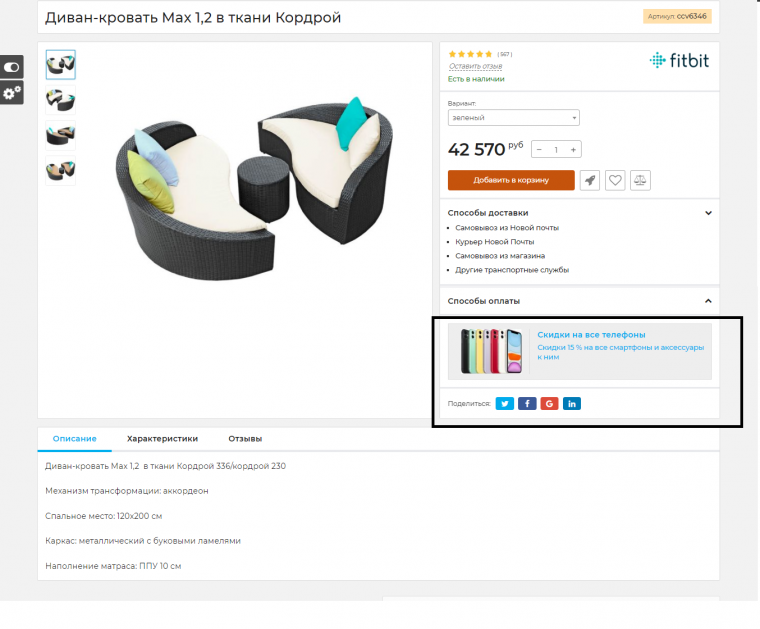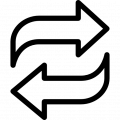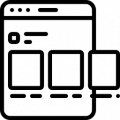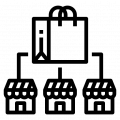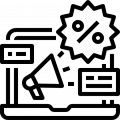Banner with promotions in the product
This module allows you to create one or more banners for a specific product in the product card within the admin panel. A banner can include an image, title, description, and a link that the user will follow when clicking on the banner on the product page on the user side of the site
Administrative Part:
After purchasing and installing the module, you will be able to:
- Add and edit banners in the product card through the admin panel
Adding and editing banners in the product card through the admin panel:
- Add and edit banners in the product card through the admin panel – Catalog → Products → "Select the desired product" → Add banner → Save information
Client Part:
After adding banners in the admin panel, they will be displayed to users on the product page, where the user can view all the banners. Users will be able to click on the banners to follow the specified links and get additional information
-
VIP Partner
-
Quality checked by OkayCMS
Recommend
This module allows you to add related blocks to banners, on which you can display the necessary detail.
This module allows you to automatically fill in recommended products
This module allows you to set discounts depending on the amount of the order.