Show more
This module makes it possible to load products from the next page in the catalog of products (categories) without reloading the page
Administrative part:
After purchasing and installing the module, you need:
- Configure the module for display on the catalog page
Configure the module to display on the catalog page:
- Configure the module to be displayed on the catalog page - Modules → My modules → "ProductsInfinitUploadButton" → Save information
- Show the alternative name of the button (Allows you to choose an alternative name for the button to download products in the catalog)
- Hide standard pagination (Allows the user not to display the standard pagination of pages for downloading products in the catalog)
- Show the balance of goods (quantity) (Allows the user to display the balance of goods in the download catalog)
Client part:
Button for downloading products in the catalog - Display on the "Catalog page"
When using the catalog, the user has the opportunity to display a larger number of products without reloading the page.
-
VIP Partner
-
Quality checked by OkayCMS
-
Requires no template changes
Recommend
Using the module's capabilities for an additional product name, more customers will be able to find the position they need. Often, manufacturers themselves create a product with several variants of the name, and as a result, buyers search for a product by different names and often may not find them.
In order for the site not to look like a long, information-packed scroll, it is important to use pagination.
OkayCMS developers went even further and provided for their clients a page pagination function at the beginning of Meta data. Its main function is to modify the pagination text.

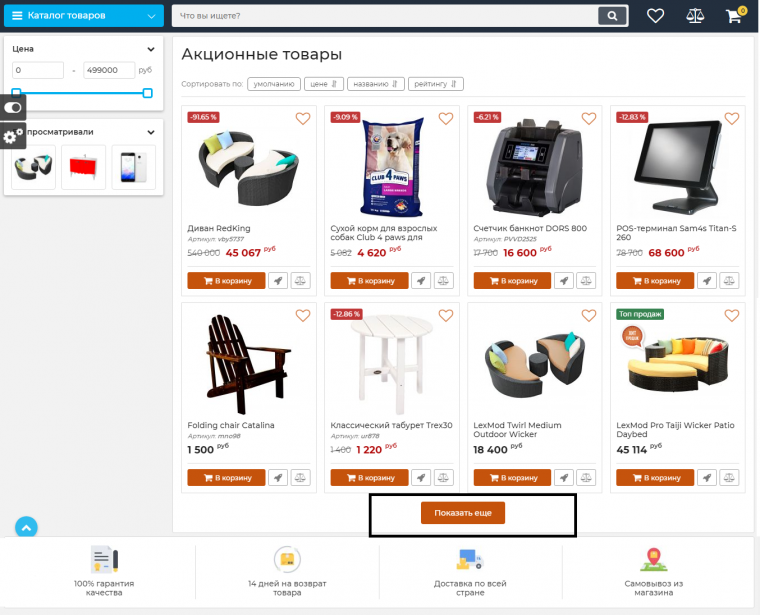

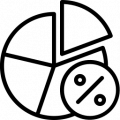
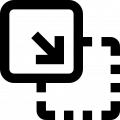
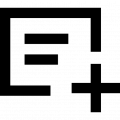
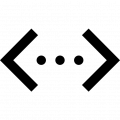
Версия модуля 1.2.0 - все работает OK, ошибки устранены, добавлена пагинация
Нашли существенный баг при работе модуля:
При включенном модуле при форматировании или удалении информации в файле products_content.tpl (в шаблоне) - товары в разделе все равно отображаются без изменений, т.е. можно смело удалить файл - он никак не влияет на отображение.
Но, если удалить блок
{* Product list *}
<div id="fn_products_content" class="fn_categories products_list row">
{include file="products_content.tpl"}
</div>
в файле products.tpl - каталог с товарами становится пустым.
https://prnt.sc/10rqb6t
Это огромный + )