Link on product page
This module allows you to add a link to an external site from the product page
An additional field is added to the product card in the admin panel
Administrative part:
After purchasing and installing the module you will be able to:
- Add a link to an external site
Add a second image for a category:
- Add a link to an external site – Catalog → Products → "Select the desired product" → Add a link and choose a title → Save information
Client part:
After adding the link, an additional block with the link to the specified site will appear on the product page, and the user will be able to interact with it
-
VIP Partner
-
Quality checked by OkayCMS
Recommend
This module allows you to automatically fill in recommended products
With this module you can make your site multilingual in a few clicks.
This module allows you to add fields to a specific delivery method in the basket, which the buyer will need to fill out if he chose this delivery method.
This module allows you to find the city name by IP address, if you cannot identify the user, then the default city is substituted.

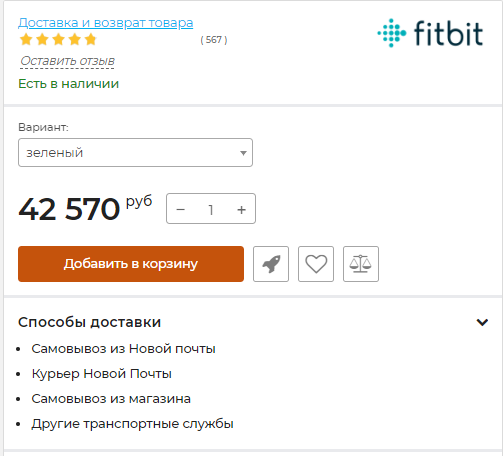
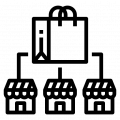
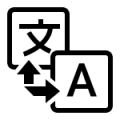
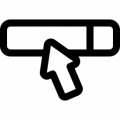
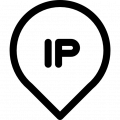
Попробовал на одном товаре в демо-версии. В админке вроде всё норм, а в карточке товара никаких изменений