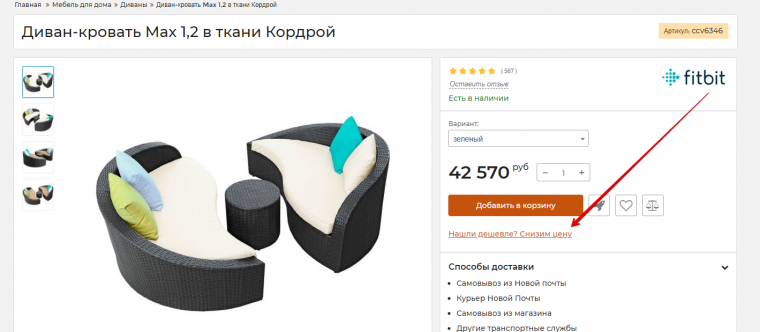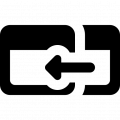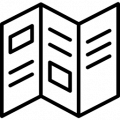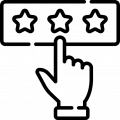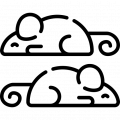Found it cheaper?
Description of the work of the module «Found it cheaper?»
Module «Found it cheaper?» - after its installation, it adds an additional button "Found Cheaper?" on the product page. Upon clicking this button, a form for filling out is displayed. The client fills out the form, and the data from it is automatically sent to the administrator's email, as well as saved in the "Feedback" section - "Found Cheaper"
Administrative part:
After purchasing and installing the module you will be able to:
- View forms
- Configure the "Feedback" button
View forms:
- View form – Feedback → Found Cheaper → "Selected form"

Configure the "Feedback" button:
- Configuration of the "Feedback" button – Modules → My Modules → Module "FoundCheaper" → Module Settings → Save Information


Client side:
After installing the module, on the product page, the buyer will be able to fill out a form, and the data from this form will be sent to the administrator's email, as well as stored in the "Feedback" section - "Found Cheaper"

-
VIP Partner
-
Quality checked by OkayCMS
Recommend
With the help of this module, the ability to rate a product is provided only to authorized users.
The module allows you to select similar products for each product in its card