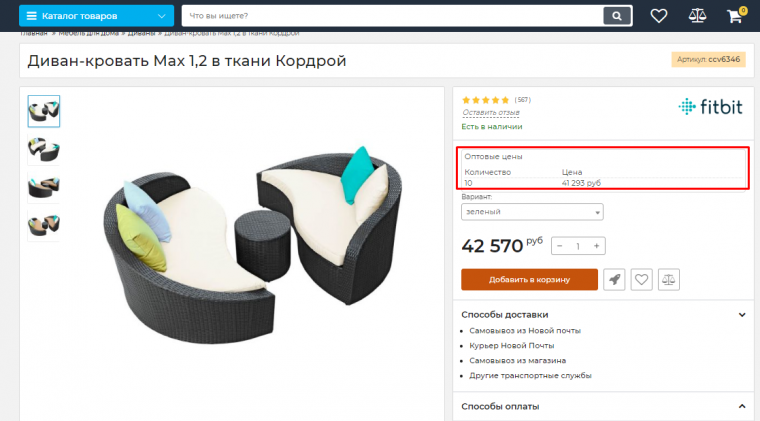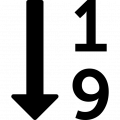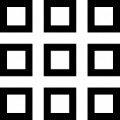Wholesale discounts
Module Description
Module «Wholesale discounts» - module, once installed, allows you to create wholesale discounts not only for a product but also for each of its variants separately. You can choose whether to specify a discount for the product, its variant, or both simultaneously.
The discount can be applied based on the quantity of purchased units or on the total purchase amount. The discount amount can be specified in both hryvnias and percentages
Administrative part:
After purchasing and installing the module you will be able to:
- Adding a discount to the product
Adding a discount to the product:
- Add a discount to the product - Site settings -> Discounts -> + Add set -> Enter value in the field "$<sm_wp» -> Save information -> Catalog -> Products -> "Selected product" -> + Add discount -> Select "Condition" and "Type" -> Save information
Client part:
After installing the module, configuring it, and adding a discount, the buyer will be able to see the information on the product description page
29.09.2023, 13:55
Спасибо за ответ. И еще вопрос - насколько я понял там нет микрозарметки. Есть возможность добавить к последней цене (самой маленькой) микроразметку "LowPrice"
29.09.2023, 16:00
Ден, да, наши специалисты могут сделать индивидуальные доработки модуля (сайта) по вашему заданию. Заказать индивидуальные доработки на OkayCMS можно в Телеграм https://t.me/OkayCMS_PM
27.09.2023, 11:11
День добрый. Будет работать данный модуль с версией Okay CMS 4.4.0
27.09.2023, 13:39
Ден, да. С чистым OkayCMS 4.4.0 на правильно настроенном сервере точно будет работать и будет работать так как в демо. На практике, индивидуальные особенности сайта (набор ранее установленных модулей, сервер, контент) могут влиять на работу модуля
-
VIP Partner
-
Quality checked by OkayCMS