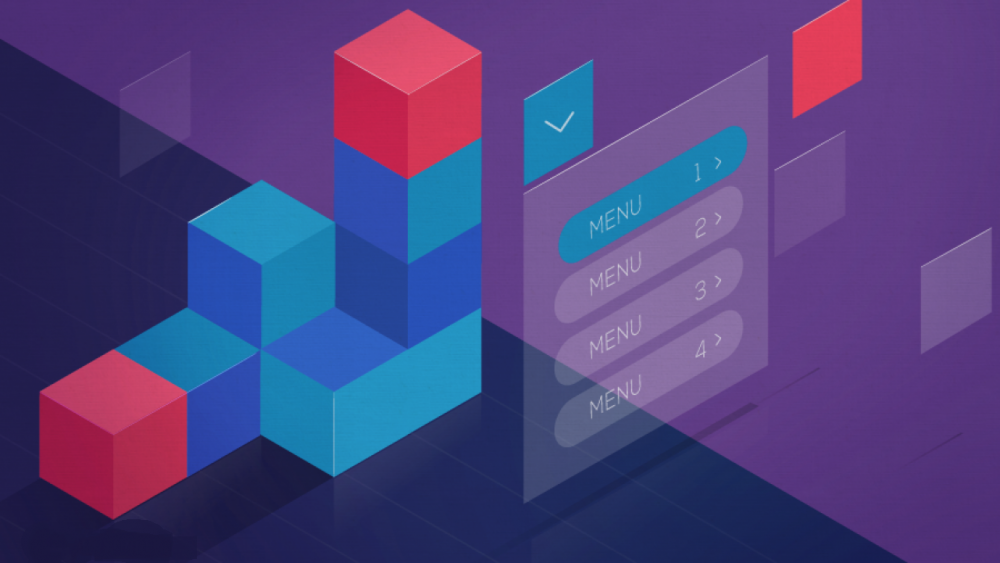In this lesson, you will learn how to create a menu in OkayCMS and how to add a page to the menu, we will learn and step by step how to create a menu and how to add a second tab in the site header (drop-down submenu) in OkayCMS. Menu creation in OkayCMS
For developers
Today we will talk about one very insidious thing - the & # 65279; symbol, which is Hell for layout designers.
Previously, we strongly recommended running projects with Git. Now, this is a required parameter for any project, at least a medium size. This makes it easier to update the site and implement improvements on it.
Due to the fact that there are many questions about updating Okay CMS 3 * to subsequent versions, we decided to write a detailed instruction for updating the system.
A new block has appeared in the design settings for customizing colors
These colors are written to a separate file in the template, which lies in ...
Description of the large-scale SEO filter update and the entire SEO section
Instructions for installing the "Custom field" module on OkayCMS
How to use is_mobile and is_tablet functions correctly in OkayCMS