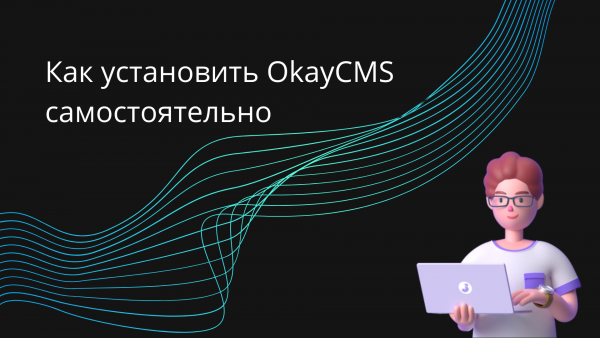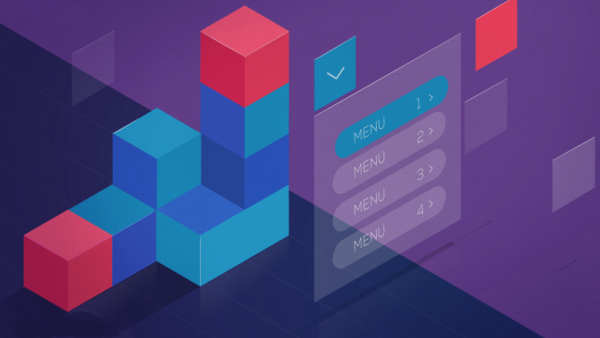For developers
The new version of Okay CMS 4.3.3 / 4.3.4 is already available. All archives with changes.
We talked about a real example and showed on the video how to create a module...
Мы придумали кое-что интересное для вас.
В этом году, будет проведен интерактив...
We decided to update the article on the installation of the OkayCMS system since periodically there are questions related to the installation.
In the new version of OkayCMS 4.2.0, we added the ability to create feeds, each template has its own add-ons for the requirements of the host.
In this lesson, you will learn how to create a menu in OkayCMS and how to add a page to the menu, we will learn and step by step how to create a menu and how to add a second tab in the site header (drop-down submenu) in OkayCMS. Menu creation in OkayCMS
Today we will talk about one very insidious thing - the & # 65279; symbol, which is Hell for layout designers.
Previously, we strongly recommended running projects with Git. Now, this is a required parameter for any project, at least a medium size. This makes it easier to update the site and implement improvements on it.
Due to the fact that there are many questions about updating Okay CMS 3 * to subsequent versions, we decided to write a detailed instruction for updating the system.
A new block has appeared in the design settings for customizing colors
These colors are written to a separate file in the template, which lies in ...
Description of the large-scale SEO filter update and the entire SEO section
Instructions for installing the "Custom field" module on OkayCMS
How to use is_mobile and is_tablet functions correctly in OkayCMS