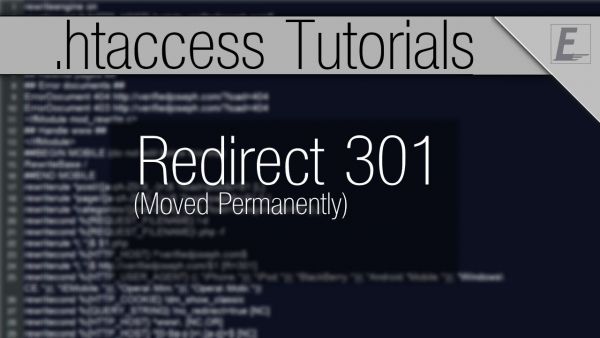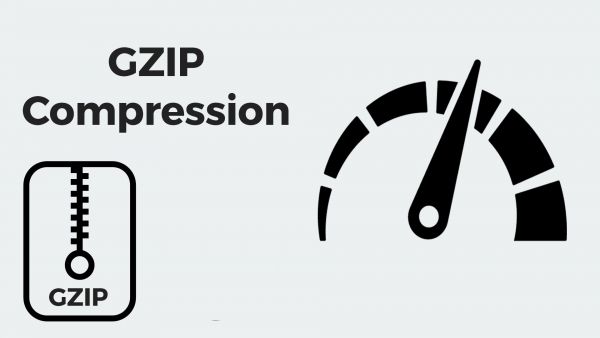Major changes:
- Optimized work of the site if all languages are removed from the "Languages" section
- A separate default_ru template has been developed, which is more convenient to use if you do not plan to make a multilingual site. In this template, language variables are replaced with static phrases
- Fixed the ability to create empty names in main entities (products, categories, etc.)
- Removed unused function in api / Orders.php
- The "Select All" button in users, groups and coupons now works correctly
- Now, when deleting a delivery method, links in the database are cleared
- Improved import. Now, when importing, the space is removed from the price
- Added links to alternative languages in head
- Correctly configured rel = canonical for multilingualism
- Removed service elements from headers H2, H3
- Made minor changes in the layout of templates
Blog
Recently, the popularity of the https protocol has grown very much, as it has a very good effect on the site's reputation "in the eyes of a search robot.
That is why we are posting for free access several ways to redirect from http to https for OkayCMS.
A new CMS that combines all the necessary functionality to launch an online store and ease of site management.
This functionality is already included by default in the OkayCMS system, but it can be useful to many other users.
How to use is_mobile and is_tablet functions correctly in OkayCMS
This article provides instructions for setting up the exchange of site data with 1C 8.x
On September 16, OkayCMS CEO Vitaly Vladov spoke at the third all-Ukrainian conference IT Forum 2016 with a report: "Reducing the cost of developing an online store. What to leave for later?"
Is the target audience of your online store mainly Russian-speaking? If so, then you can't do without Yandex.Metrica. Yandex.Metrica is a powerful functionality for detailed site analytics. OkayCMS has the ability to view site traffic directly from the admin. panels. How to connect Yandex.Metrica to your site on OkayCMS? We will tell you in the article.
Many online retailers are engaged in international sales. For such projects, it is mandatory to display the site in several languages. OkayCMS already has a multilingual site. You only need to add the languages you want. This article will show you how to do this.
In an online store powered by OkayCMS, you have the opportunity to sell not only physical goods, but also digital materials. For example, copyright photographs or illustrations, music tracks, videos, any electronic files with valuable information.