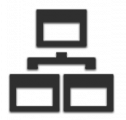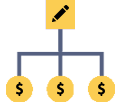Add-ons for OkayCMS 2. *
This module allows you to create bulk discounts not only for a product, but also for each of its options separately. You can choose whether to specify a discount for a product, for a variant, or for a product and a variant together.
The discount can be set for the number of purchased items or for a specific purchase amount.
The amount of the discount can be set both in hryvnias and as a percentage.
For each option or product, you can specify several discounts.
This add-on will be useful for wholesale stores. With it, you can set the minimum order amount in the settings. If the order amount in the basket is less than specified in the settings, then a notification about the minimum order amount will be shown for the client and the checkout button will be hidden.
A small addition that allows you to install several promo images for one product at once. All promo images are displayed over the product photo both in the product list and in the product itself.
OkayCMS has a built-in SEO filter that creates unique URLs for category + filter pages. But links to these pages are missing in the sitemap.xml
This add-on creates a separate unloading of such pages, which is available at the link /sitemap_filter.xml
The download is generated at the time of requesting such a URL, so that it will always contain only actual, real-life addresses. Since this sitemap is available via a separate link, it does not affect the functionality of the standard sitemap and allows you to add it to GoogleWebmasters and YandexWebmaster separately and also separately track the indexing of links from this upload by search engines.
Supplement for auto-registration of users who made an order for OkayCMS
Envybox services for OkayCMS: callback, chat, customer generator, customer invader, herd instinct, buy on credit, multi-button, quizzes, CRM system.
This add-on allows you to set promotions like three goods for the price of two and other similar options. For example: 2 + 1 = 2, 3 + 4 = 5, etc.
Often, SEO specialists ask for one URL for placed orders and another for paid orders for easier setting of goals.
This add-on does just that kind of functionality. After the order becomes paid, it becomes available at sitename.ru/paid_order/***, and not sitename.ru/order/***
At the same time, all payment modules remain fully operational, they do not need to be reconfigured, and when you click on the old order URL, a redirect to the new URL occurs.
This module allows you to store a wishlist in the user's personal account.
Usually, the wishlist is only available during the current session and disappears if you leave the site. Thus, the selected products disappear, and the buyer is forced to search for them again.
Add-on, with which you can add a separate image for each product variant
Automatic pre-order module from remote warehouses
Integration with the service for working with price lists PriceMatrix