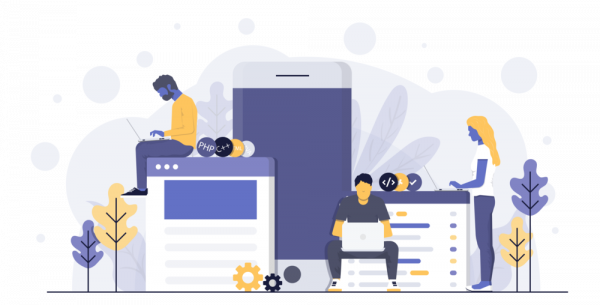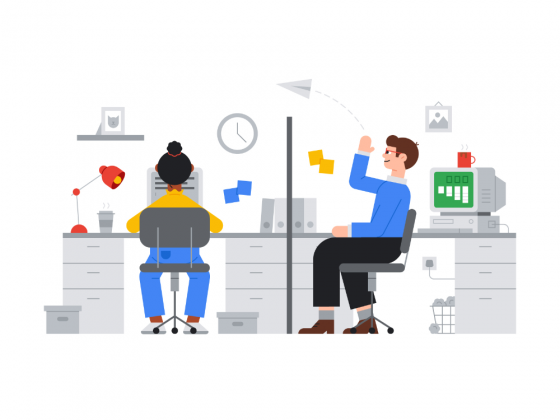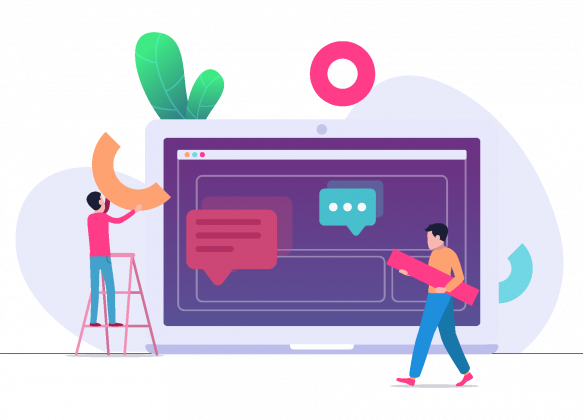In order to build a strategy for the development of an online store as efficiently as possible, it is imperative to have all the information about the number of sales. The owners of online stores created on the OkayCMS platform will be helped to cope with this task with detailed sales statistics, the functionality of which is built into the administrative panel.
Knowledge base OkayCMS
In one of the previous issues, we wrote about how to fill an online store created on the OkayCMS platform with goods. Now we'll take a closer look at how to assign properties to products. It should be noted that this functionality will significantly improve the usability of the online store for customers, as well as simplify the process of uploading to YandexMarket.
In online stores built on the modern OkayCMS engine, in the admin. panel for convenient work of managers with orders, a special block is displayed. This block displays all orders that were made by users in the client part of the site, as well as those that were manually entered by managers based on the results of calls.
In this article, we will consider the functionality of OkayCMS for filling an online store with goods, after which you can independently work with any amount of content.
How to generate a product upload file for YandexMarket? What functionality can be used to select goods for export? We answer these and other questions about unloading goods at Ya.Market.
The use of filters in an online store with a large number of products that differ in characteristics is an absolute must. Thanks to well-tuned filtering, the user will be able to quickly find the product he needs, which in turn ensures a stable level of sales and more effective website promotion.
How do I create a product category? How do I manage existing categories? What does the "monitor" icon mean?
In this article, we answer the questions related to the "Categories" tab of the "Catalog" section of the administrative panel of the site.